- Home /
Android SDK not found or invalid unity.
I am working on Unity 2019.4.1f1 (Windows), The dialog box contains "Android SDK not found or invalid. Please, fix it in Preferences -> External Tools" .
I have tried it manually by installing android studio and by unity hub also, but still the same problem.
I will be grateful if you helped me.
Thank you.
Answer by unity_6CbpIfHdnbBAfQ · Jul 02, 2020 at 06:02 AM
I too had the problem but after 3 full days of looking(re-downloading, deleting, moving files).I found a solution that worked for me and Unity was able to detect my SDK. ------------>
Go to Android Studio Click Configure then SDK manager Click SDK Tools Install Android SDK Command-line Tools(latest) [Make sure it is in the same default location all your files are in) Now you should be set __ Go into Unity->Edit->Preferences and click browse Unity should Know WORK!(Make sure your path is same as Android studio leave box unchecked if needed)
@fastlight821 Let Me Know if this Helped:)
Thanks, it Workes, but my unity gets stuck at last of the build Gradle project, and an error cames. please help.
Thanks, it Workes, but my unity gets stuck at last of the build Gradle project, and an error cames :- build player window exception. please help.
Answer by Gonzalo66_66 · Jun 25, 2020 at 09:03 AM
Hi, I have had that problem in the past. I found that when installing from hub, in the installs, there is the option to install the SDK and JDK, which I did not see. e.g, when installing Unity 2019.3.15f1, (see images...oops, does not let me upload the images!!) you have to click in the '>' sign. click on it and the SDK, ndk and openJDK install options are shown. Check them and go ahead with installation. This is the easiest way, I think. Hope this is useful.
Yeah , i have also expand the android build support optio and click on openJdk and ndk . Still the same problem is occuring . Please help
Answer by ahmedaniss · Jun 25, 2020 at 10:56 AM
here instal sdk and ndk and jdk and gradle : https://www.youtube.com/watch?v=9N8a73tewxk&list=PLZ9r494V8A-2PpLSGtmNpqMCbrOmNH7Hg∈dex=7
I have installed all manually. Still the same problem . Please help
follow my video to setup correctly https://www.youtube.com/watch?v=9N8a73tewxk&list=PLZ9r494V8A-2PpLSGtmNpq$$anonymous$$CbrOmNH7Hg∈dex=7
I have followed your steps, still the same problem
Your answer

Follow this Question
Related Questions
Android SDK not found or invalid in unity. 3 Answers
CommandInvokationFailure: Gradle build failed when build android apk 0 Answers
You are missing the recommended Android NDK. 2 Answers
weird error prevent unity building apk PLZ help 2 Answers
Has anyone gotten Unity2020 working with external Android libs/tools? 0 Answers