- Home /
Mirroring a mesh?
I am trying to create a system that mirrors a mesh but only the part of the mesh that is covered by the mirror object. The resulting mesh should have new vertices where the "bounds" of the mirror ends.
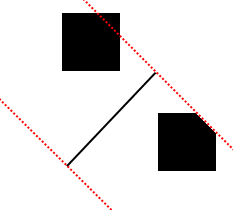
[EDIT] I need the ability to place multiple mirrors thus mirroring mirrored objects.
How would you go on about instantiating the new mesh and applying correct vertices?
Any thoughts are appreciated! :)
not sure if this helps, but in some old games they just had another model of the player that would mimic the players actions.. (just in a mirror way) and place that model behind what seems to be a mirror..
I'm wondering if rendering the mesh via GL would let you slice the mesh on arbitrary planes.
It may be that a shader could do what you want by discarding unwanted fragments.
Anyway, i presume you're trying to fake a mirror, but get fancy with it at the same time. If that's the case then your solution is only going to look visually appealing when using an orthographic camera.
Answer by Bunny83 · Jul 30, 2014 at 10:27 AM
If you want to create a mirror or reflection it's way easier to use a second reflection camera. If you mirror a mesh by hand you would have to invert the winding order of all vertices, reflect the normals and when rendering the object you would need to reflect all light sources as well.
With a reflection camera you render everything as it is but from your reflected camera position.
See this wiki post
I don't think this would work as I need to be able to make unlimited mirror iterations (mirroring the mirrored object)..
Your answer

Follow this Question
Related Questions
Mirror vertices procedurally 2 Answers
How do I instantiate objects above 'sealevel'? 1 Answer