- Home /
My App Size is Too Large on iOS Because of Textures
I exported my Unity game for both Android and iOS; I installed it on both my devices and app is 120 mb on Android and 600mb on iOS. When I researched in forums people tell that it is because of texture import settings. I changed default to override for iOS and max image size to 1024, it reduced to 200 mb in build. Then I tried 512 and app was 50 mb. But when I tried the game the images' qualities were so bad. My game has approximately 120 png files and all of them are nearly 0.5 mb. I know that there are lots of questions same as mine, but I couldn't find any answer. Also in the App Store Connect it shows that download is 50mb, but the install is 600mb. Thanks for help.
Did you try some texture compression, crunching? Those can reduce the texture size in builds drastically
Answer by BB77 · Oct 17, 2021 at 06:46 PM
I would try finding the right resolution for me, something in the middle. You might want to watch this.
Your answer

Follow this Question
Related Questions
Unity 3D Scene loading Issue in iOS Build 2 Answers
Why is my Unity IOS App crashing after uploading it to xCode? 0 Answers
Unity App Store Connect upload new app version 0 Answers
iOS Project Upgrade 1 Answer
Support for Delta Updates in Unity 1 Answer