Object selected but orange highlight doesn't show
I downloaded a project for an open-source unity game. When I select an object, the tool control appears but the highlight doesn't. I believe this has something to do with the project because when I create a new one on the same version, the highlight appears around the selected object. What do I need to change to make the project display the highlight and make moving objects easier?
Hi! Did you manage to solve this? ...Having the same issue @changdragons77 Thanks!
Answer by SonOfANutcracker · May 24 at 10:32 PM
Not quite. The deal is that also, only the objects already in the scenes of said project, and only on some projects, have this issue. I can create new objects on the same scene, open certain other projects on the same editor, and I don't have the problem. My belief is that the pre-existing game objects had some sort of weird parameter or whatnot somewhere but the Inspector has the exact same settings as when a similar model with the orange highlight is shown. The best I can really do is to rebuild the entity by reimporting necessary editor tools and assets or directly spawn in objects.
Your answer

Follow this Question
Related Questions
Is there a way to constraint the Y position of interactable objects in VR? 0 Answers
In-game 3D objects appear lit, although they have dark material on them 0 Answers
Invisible objects 1 Answer
Cannot convert 'object' expression to 'float' 1 Answer
C# Find specific object by getting one of its variables 0 Answers