Question by
Epoch6 · Sep 26, 2018 at 04:01 PM ·
inputblenderkeyboard inputpreset
Blender Inputs to Unity Inputs
I've been using Blender for about two years now and am very used to it's default controls.
Is there a (relatively) easy way to change the Unity Key Configuration Presets to be more similar? Or am I going to have to change each key binding and short cut one at a time?
I tried searching online but it all seems to be about going from Unity to Blender, not the other way around.
Comment
Answer by KittenSnipes · Sep 27, 2018 at 10:47 AM
You can change a few of the keyboard hotkeys by doing this:
Open Unity app > Open edit tab > Open preferences > click the keys tab under preferences > all changeable hot keys should appear
Your answer