- Home /
Why do I get a lights warning when I am using no lights???
I have a scene where I am not using any lights but I get this message again and again. Also, I have oddly poor performance that I am wondering if it might be related to this warning.
"Warning! Using more than 1 pixel lights on a mobile device may decrease performance severely. You can change the mobile quality settings in 'Project Settings -> Quality Settings'."
Any way to deal with this?
Answer by Kevin 5 · Mar 16, 2011 at 07:18 PM
I was having this problem, too, but it seems that the warning isn't about the number of lights actually in the scene, but the number of potential pixel lights. Going to the Quality Settings (Edit->Project Settings->Quality) will let you reduce the allowed pixel lights in the scene by either reducing the quality of the "Default Mobile Quality" (e.g., to Simple) or reducing the pixel light count in whatever quality setting you're using.
Answer by JRivero.du · Mar 06, 2011 at 05:48 PM
I don't know, i have the same problem :(
but it was since the update to the version of "Unity 3.3.0f4"
Answer by jmpp · Nov 11, 2011 at 06:20 PM
Do follow Kevin 5's advice, it fixes the problem. I just ran into the same issue building a scene for iOS that had only a single light; the default quality settings for mobile is "Good" and that allows for a maximum of 2 pixel lights, and that's really what Unity is warning you about, regardless of how many actual lights you have in your scene. Either choose the first quality level below Good that allows only 1 pixel light or change Good to that setting and I promise you the warning will disappear.
HTH!
jmpp
Your answer

Follow this Question
Related Questions
Can I get a warning if I (involuntarily) declare a new js variable in an assignment? 2 Answers
Script attached to 'Main Camera' in scene '' is missing or no valid script is attached. 0 Answers
Facebook Plugin Warnings 1 Answer
Creating an enemy that can go towards lights 0 Answers
Lights not affecting terrain 0 Answers