- Home /
Can't run game made in Windows on Mac
For some reason whenever I try opening the Mac build of my game that I made on Windows, I get the error "The application '[name]' can't be opened." It does this no matter which architecture I build it with. Also, it uses the default .app icon instead of the Unity icon (haven't set a custom one yet). I'm using an 11-inch early 2014 MacBook Air running OS X Yosemite (10.10.2) with a 1.4 GHz Intel Core i5 processor, 4 GB 1600 MHz DDR3 memory, Intel HD 5000 1536 MB graphics card, serial number C02N57WXG083. I'm moving it from my PC to my MacBook by placing it in a .zip on Dropbox on my PC, then downloading and extracting that .zip on my MacBook. Additionally, the MacBook was provided by my school, so I can't use the terminal and I can't install Unity on it. Any ideas?
Hi! Have same problem. Do you solve it?
http://answers.unity3d.com/questions/1257972/cant-run-game-on-mac-buld-on-windows-unity-541.html
Answer by Axonium · Oct 19, 2016 at 02:28 AM
Considering this question's been bumped for whatever reason and people are replying more often to it, I guess I'm obligated to share the actual answer now. The problem was that it was a school computer and I was having trouble getting past the whole "verified developer" thing. I had someone from a Discord server I'm in test out the build and it worked just fine for him.
I don't understan you. What should i do to solve same problem? I have "$$anonymous$$ac App Store Validation" is turned off.
Your answer