- Home /
OSX Laptops - Using USB Mouse Makes Trackpad Stop Working
(I've also opened a bug report for this: https://fogbugz.unity3d.com/default.asp?759078_qhtg3h3kbfpf6ugn )
On OSX laptops running a standalone build, if you try to switch back and forth between using a USB mouse and the laptop's trackpad, the trackpad will stop working. It seems like using a USB mouse switches the player into some mode where it subsequently ignores any trackpad input.
To reproduce:
1) In a new project, create a cube and add a script to it: void Update () { transform.position = transform.position += new Vector3(UnityEngine.Input.GetAxis ("Mouse X"), 0, 0); }
2) Play the scene on an OSX laptop that has a USB mouse plugged in.
3) Before touching the USB mouse at all, swipe around on the laptop's trackpad. The cube will follow your mouse movements.
4) Move the USB mouse around. The cube will follow those movements, too.
5) Try swiping around on the laptop trackpad again. The cube won't move, because Input.GetAxis is getting zeroed values for mouse movement now for some reason.
Is this intended behavior? Please let me know if there's anything I can do to help. Thanks!
I'm having the same issue too. If anyone knows what's going on help would be appreciated.
A Unity engineer got back to me on the support ticket I opened (linked above) but said they were unable to reproduce. I haven't had time to get them a repro case. $$anonymous$$aybe you could send them one? Good luck :)
Your answer

Follow this Question
Related Questions
How to uninstall unity3d on Mac? 4 Answers
WebGL stuttering on Mac 2 Answers
Can't run game made in Windows on Mac 1 Answer
Is there a hack/workaround to make OSX builds have Retina support? 2 Answers