How do I redownload a tutorial asset?!?!?
I downloaded a tutorial that I had working. A setting got changed so I decided to remove all the associated files to simply go download it again, and it says "you downloaded this item already. Write a review?"
I want to click the redownload asset button, but it is currently set as the "open in unity" button, that pulls up the hub on my computer, takes me to projects, and, since i've already deleted the project EVERYWHERE, it says "no projects" in my hub.
I can't figure out how to clear the history on my account and remove the project forever. archiving did not seem to help. Every time I go to the page I want to download the tutorial from, it says i've already downloaded it, so id like to clear that download history as well, so that I can redownload the tutorial fresh.
Your answer

Follow this Question
Related Questions
Issues with unity asset store downloads 0 Answers
Aset store download issue 0 Answers
How do you delete your projects??? 5 Answers
Remove project from unity dashboard? 2 Answers
Fresh Collab download does not finish! 0 Answers