Visual Studio Tools for Unity Package 2017 problem
Hey everyone, I'm a complete beginner in Unity and have only been using it for about a week, but Visual Studio 2017, which was already selected as the default IDE I use for C#, isn't using Intellisense whenever I'm coding scripts inside it. To be more specific, Intellisense works only for the normal syntax but not Unity Syntax. I've tried importing the package to my project but it's not working too. Does anyone have a fix for this?
Answer by sum1nil · Oct 29, 2017 at 07:56 AM
This may help: $> devenv /safemode
It prevents all third-party VSPackages from loading when Visual Studio starts, thus ensuring stable execution. Unity is considered third party.
Installation of Visual Studio Community 2017 Shut Down IntelliSense...
Your answer

Follow this Question
Related Questions
Visual Studio Code autocompletion not working 0 Answers
visual studio tools for unity problem 1 Answer
.sln file in latest version of Unity3D 2018 3 Answers
Tools for Unity Visual Studio 2019 1 Answer
Any tools with realistic facial hair? 0 Answers