- Home /
How to show a trail in the shape of a mesh to create the effect of it moving really fast?
Hello! I am trying to recreate this effect where I render the previous frame behind the current one so as my character moves across the screen there is a trail of its movement in the shape of the mesh. I found the trail renderer but that is just a line from the center of my mesh where I was hoping to get the trail to be an opaque image of what the character was doing just seconds ago. How does one do this?
an example would be an effect like this: https://twitter.com/i/status/1158899005566287872 (also please give this person a follow, they make amazing stuff :))
Answer by wewewu · Jun 20, 2020 at 04:10 PM
You can use Post Processing and there is a stuff called Motion Blur.
Can you apply motion blur to a specific object and not on the whole scene?
Your answer

Follow this Question
Related Questions
Creating a Masking Object with Variable Pass Through 0 Answers
Force a custom surface shader to not compile a deferred pass? 0 Answers
[Unity SRP] How do I clear 3d RW RenderTexture? 1 Answer
Problems with Graphics.DrawMesh, where to call it and how to get material property blocks to work. 3 Answers
Lighting of large objects not working with Unity 5? 1 Answer