- Home /
Color of default skybox
So I'm changing Source to color so I can have default lighting with a different skybox. But the problem is that I do not know what color the default skybox uses. (Basically, I want to replicate the default skybox lighting without using the default skybox itself) 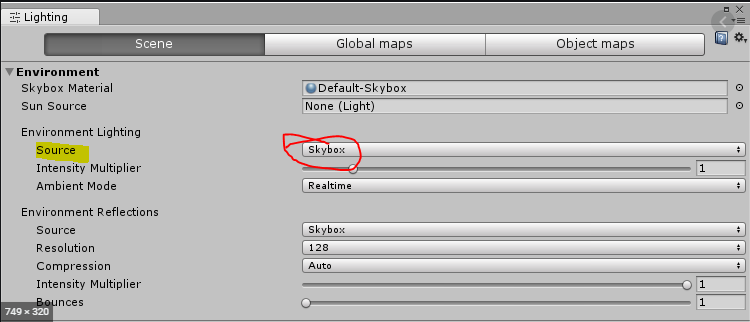
Answer by Saiansh2525 · Jun 19, 2020 at 08:29 PM
Hey unity_G3ulWmfFgraLvA, The default skybox uses the procedural skybox shader. Here is how to use the default skybox with a different color. Create a new material. Then, go up where it says standard shader and click on that. You should get a dropdown with categories of shaders. Click on Skybox and click on the procedural skybox shader. Next, drag that material into the slot in the lighting settings at the top where it says Default-Skybox in your image. Now, you can adjust your skybox as much as you want till it looks perfect. Hope that helps!
Your answer

Follow this Question
Related Questions
Enviroment Lighting from Sky not updating in realtime 0 Answers
Is there a way to remove the HDR map images while still retaining the global illumination? 0 Answers
Lighting doesn't work when changing scenes 0 Answers
Can't Make HDRP Skybox 0 Answers
The intensity multiplier in the Environment tab does not work after update to 2020.3.3f1 0 Answers
