- Home /
Vive HMD tracking does not work
Dear Community
I have made a project using the steamvr plugin. The built project was running normally. When I open the built project(.exe file not rebuilt) after a day, HTC Vive's camera controls has frozen without tracking in specific scenes. No error, no usage of the HMD, just frozen camera controls. Vive HMD can tack in few sene, but it can't track in heavy scene. The only thing I changed in a day is steamvr's update. I am using Unity 2017.1 and the latest steam vr plug in. The same thing already happend with 5.6.
Can someboy please provide me woth some solution on where to look?
Any help will be much appreciated.
This problem is similar to below question. But the question is not indicated specific solution that change steam VR to DirectX from OpenGL. https://forum.unity3d.com/threads/vr-not-working-after-editor-restart-urgent.483610/
Answer by nawash · Nov 26, 2017 at 03:19 AM
Same issue here. Have you found any fix for this ? :(
Just found a fix for this. Fos some reasons, in the player settings > other settings > Virtual Reality SD$$anonymous$$s, the order was none THEN OpenVR I moved OpenVR first and H$$anonymous$$D worked properly again.
Answer by tommy19970714 · Feb 19, 2018 at 02:54 PM
Thank you for answering my question. SteamVR bug related to display is cause of this problem. My application is outputting to display of six. But I use one display, when I have the problem. Of course, no error is displayed by the number of display. Also same problem is cause when I use remote desktop. When using SteamVR, it is necessary to make screen output appropriate.
Your answer