,How do I edit my scripts? Everything is greyed out!
I'm doing one of the Swords & Shovels tutorials [version 2017.3.0f3, personal, 64bit], and I've created this file to make a base attack, but all of the options are greyed out, and there's some crap about version control, so I go to 'check it out', whatever that means, and all of THOSE options are greyed out as well? How do I edit my own goddamn files.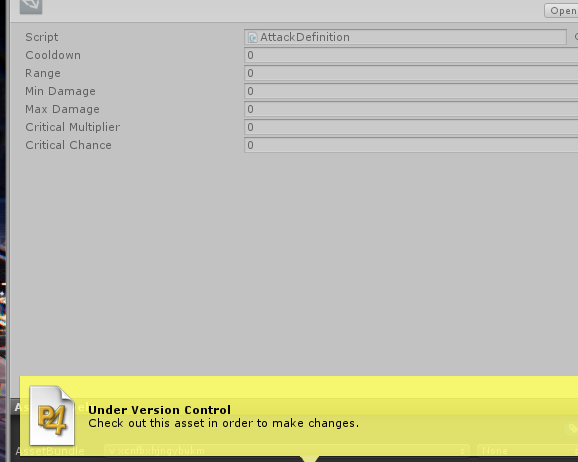
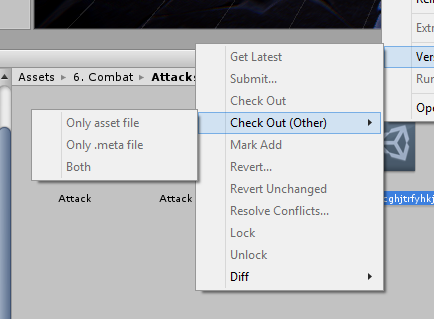
EDIT: Solved. Editor Settings -> Version Control -> Change from Perforce to Hidden Meta Files
Answer by TomasKucinskas · Jun 21, 2020 at 10:54 AM
Hello, etherealscorpions,
It seems like you're not using Version Control in your project. In that case, your solution is correct. Either visible or invisible meta files will turn that feature off and allow you to interact with all of your project files freely.
Your answer