- Home /
Trouble opening project from Asset store in Unity 5 (free)
I am having trouble opening up a project, the project "Solar System", in Unity from the asset store. And by trouble I mean it isn't opening at all.
When I view the project on the asset store there is an option that says "Open in Unity". When I click on that it asks me to choose an application to open the project with (step2). After selecting Unity, it simply opens up my Unity starter window which allows me to select a project to open, but never opens the actual project from the asset store (step3).
Can someone please help me with this?
Please accept an answer if you have found it. Don’t just say Thank you can forget about the question. Other might be having the same issue, and don’t wanna read every answer.
Answer by Ackior · Apr 20, 2015 at 02:49 PM
Try opening the project from unity. It's under Window>Asset store, then find your asset.
I don't see a free asset matching that name, so I am assuming you paid for it. If you still can't get the asset to import, contact the seller.
Thank you both so much! It works now. I didn't know that you must first create an empty project then import the folder! But I got it all running now. Thanks again :)
Answer by lordlycastle · Apr 20, 2015 at 03:51 PM
I don’t know how you download a Asset in the browser. What you have to do is create a new empty project. Then open Asset Store window, I believe the shortcut is Cmd + 9, or go through Window -> Asset Store. Then go to asset, and download. After it’s done it should ask you to import automatically. You NEED to have an project open to open/import an asset, it won’t create a project for you.
Your answer