- Home /
Question by
BenjaminWayra · Jan 01, 2020 at 02:08 PM ·
unity 2dtilemaptiles
How do you rotate a tile?
I am using the tile palette, but I don't know how to rotate a tile. Any help is appreciated
Comment
Answer by triangle4studios · Mar 06, 2021 at 02:15 AM
Create a rotated variation, by selecting the tile in the palette editor, painting on a new tile in the palette editor, and then using the selection tool, select the new tile(in the palette editor) and you will see options come up for the tile. Rotation is one of them. Then you can just paint using the rotated tile as a new tile.
Your answer

Follow this Question
Related Questions
How can I get the world position of a Tile? 2 Answers
[Solved] Isometric Rule Tiles not Following Guidelines. 0 Answers
Remove a single tile from a tilemap 1 Answer
Best way to, change world tileset/tile pallet 0 Answers
"Random" Rule Tile 3 Answers