- Home /
2d sprites different resolution in Unity / Explorer
I'm building a UI-Based game and created some spritesheets. After importing these spritesheets to Unity, I saw in the lower right corner that the resolution of each sprite is different to the actual resolution I created the spritesheet in (windows shows the higher resolution as well).
The resolution I created this sprite in, is 320*320 per sprite (my sheet has 10 sprites, so it's 3200x320). In Unity this sprite is shown as 205*205 / 2048*205.
I set Sprite Mode to Multiple, Filter Mode to Point(no Filter) and Compression to none. Then I sliced the sheet.
Can someone explain why the resolution is different to the actual .png?
Answer by Cloky · Jun 16, 2020 at 05:32 PM
Fixed it myself: as 320*320 is larger than the preset 2048 pixels, you have to set Max Size: 4096
Your answer

Follow this Question
Related Questions
pixels shown in game view that are not there in the scene 0 Answers
How to change the entire sprite sheet during runtime 1 Answer
The best way to prepare vector art for spritesheet animation 2 Answers
Spritesheet bigger than 2048? 0 Answers
Acceptable to Compress 2D pixel-perfect sprites with limited colours? 0 Answers