- Home /
It looks like another Unity instance is running with this project open. Multiple Unity instances cannot open the same project.
I get the following error every time I open a unity project
"It looks like another Unity instance is running with this project open. Multiple Unity instances cannot open the same project. "
I don't remember opening multiple instances, and I get the same error when quitting all unities from the dock.
I tried the following but it didn't work 1 Mac restart&system shutdown 2 Delete Temp / Unity Lock File 3 Kill all unity from activity monitor
Over and over again, I'm having this error in multiple projects and I'm really in trouble.Help me.
macOS Big Sur バージョン11.5.2 MacBook Pro (13-inch, 2018, Four Thunderbolt 3 Ports)
Please fix your question you have posted the same thing twice. Please also if you can show screenshots of the errors you see so people can help you figure out what is going on.
Sorry. Photos have been added
Are you using UnityHub, I think you should to keep one instance per project and be able to have multiple Unity installs smoothly. Also try and delete the project root Library folder, when all is closed, then reload the app from UnityHub.
thank you. I'm using unity hub. keep one instance per project and be able to have multiple Unity ↑ I searched for a way to do this, but I didn't understand. The root Library folder is here, right? https://gyazo.com/af01d15f1ad4fac8264d63d9016b167f
I think you should locate it in finder and do the deleat when the program is not running. In the image from explorer you see my path. I have no trouble starting multiple instances of different projects from UnityHub.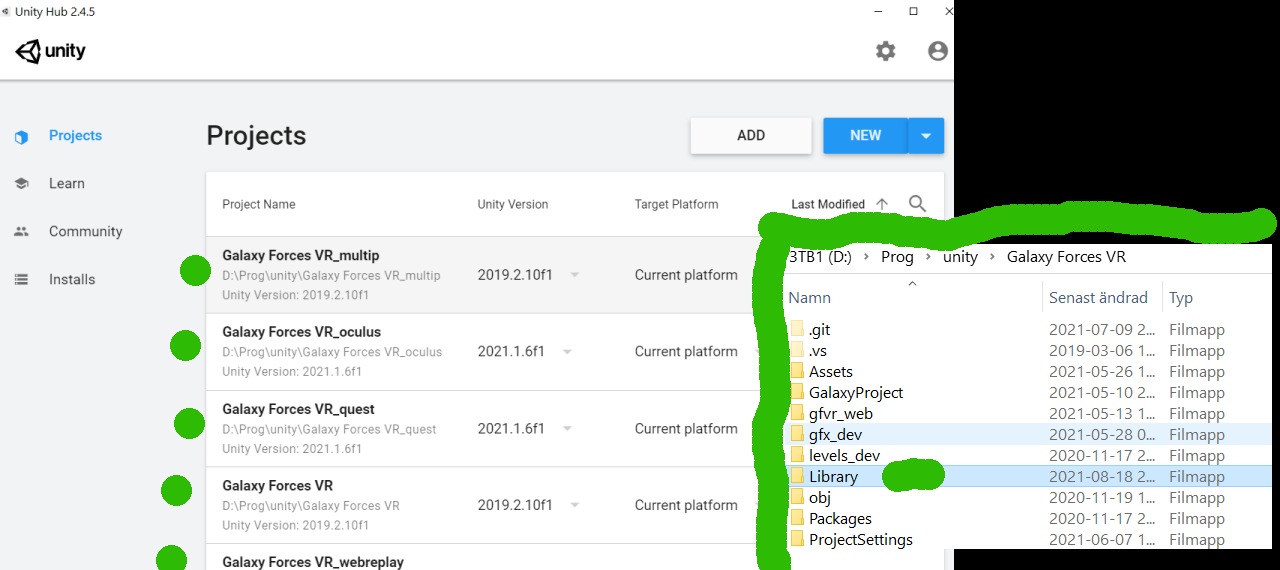
Answer by unity_531E5397587AC58FDD64 · Oct 01, 2021 at 01:38 PM
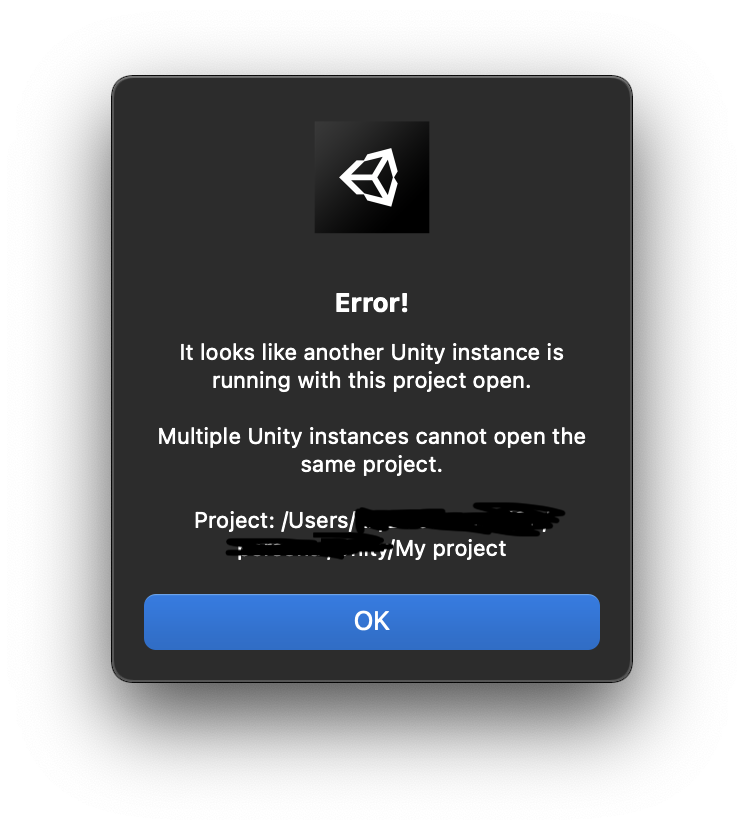
Answer by Chill_Dev · Oct 01, 2021 at 08:00 PM
@unity_531E5397587AC58FDD64 I'd personally suggest going into task manager (something else if it is different for mac) and closing the unity application from there. Once done open the project again, and if it is not solved and a message similar to that pops up, if there is an x button or some other option to close the pop-up, then click it and wait for like a minute or two (more if your system is slow), and if the project still doesn't start after closing the pop-up, then open the project again, either from the hub or selecting a project folder when prompted. Hopefully this will work, if not please reply so that i or other people may help in case they had experienced this and had found the problem. Much love, and hope this answer helps :)
Thank you. Task manager is an activity monitor on mac. Exiting in the activity monitor did not help. The only option in the pop-up is "OK". Try reopening the project folder from the Hub.
if the task manager on the mac looks like that, then just look at the left (the opposite side of where all the numbers are) and then while scrolling down, look for any application with the name of unity, right click it and chose whatever option is similar to end task. This is because on windows task manager is also used to monitor activity on the system, but you need to right click it before it shows the option. so please do the above and get back to me @unity_531E5397587AC58FDD64 . Much love and don't be afraid to ask again if the solution does not work
Your answer