- Home /
Build Error
I'm trying to build my app but this error message keeps popping up. The weird thing is I did a build earlier today, made some adjustments (like editing UI, adding in animations, changing some code) and now it isn't working. So I'm not sure what has changed between then and now, but it's very much doing my head in.
I have already tried reimporting all my assets and looking through my folders for any plugins, but not sure there's anything different from before. Have even tried saving in a different location and also the old classic closing unity and opening it up again. No luck.
Any thoughts?
.
UnityEditor.BuildPlayerWindow+BuildMethodException: 3 errors at UnityEditor.BuildPlayerWindow+DefaultBuildMethods.BuildPlayer (UnityEditor.BuildPlayerOptions options) [0x0021f] in C:\buildslave\unity\build\Editor\Mono\BuildPlayerWindowBuildMethods.cs:187 at UnityEditor.BuildPlayerWindow.CallBuildMethods (System.Boolean askForBuildLocation, UnityEditor.BuildOptions defaultBuildOptions) [0x0007f] in C:\buildslave\unity\build\Editor\Mono\BuildPlayerWindowBuildMethods.cs:94 UnityEngine.GUIUtility:ProcessEvent(Int32, IntPtr)
What version of the editor are you using? I checked BuildPlayerWindowBuild$$anonymous$$ethods.cs:187 (from your error message), but that line is a comment in the latest version of the source reference.
@yaswong135 It looks like this is a generic error for any number of build errors. I've found that Unity doesn't always log all of the build errors in the editor, unfortunately. Could you try posting the build error from your editor.log file? You can find your editor log by following this post: https://forum.unity.com/threads/where-do-i-see-the-full-version-of-a-truncated-build-error.406077/#post-2645944
Answer by yaswong135 · Jul 01, 2019 at 09:37 PM
Where do I find out what version of editor I'm using? Is it the same as unity version? Like 2018.2.8f1 (Sorry, I'm a bit new to all this)
Your answer