- Home /
The question is answered, right answer was accepted
Unity editor to iOS scaling issue.
Okay. My game when in editor and in play mode looks like: 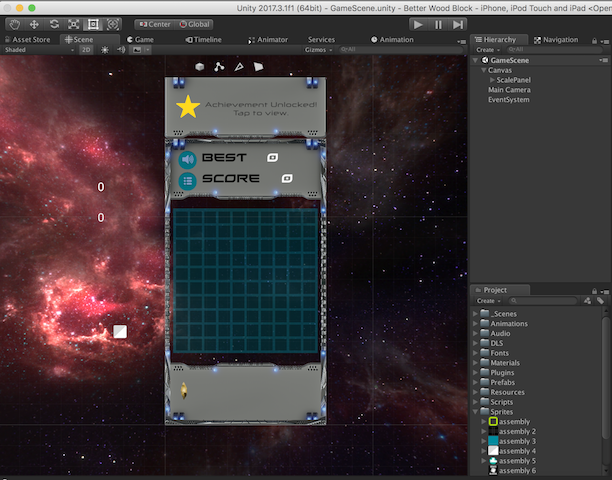
BUT when I build to Xcode and test on iOS it looks like 
Is this a problem with my anchors? Or is it something I need to change with canvas scaler
Answer by RyanAtEvno · Mar 29, 2018 at 08:50 PM
So I fixed it and am posting answer for others who have same issue.
Changed UI Scale Mode under the Canvas Scaler on the Canvas GO from Constant Pixel Size to Scale With Screen Size. I then had to go through all my UI elements and set their rect transform anchors to center. It properly scales now across multiple tested devices. 
Follow this Question
Related Questions
UI Text does not show up on IOS build. 0 Answers
Disable JIT compilation in the Editor (Enable Full-AOT mode) 0 Answers
'Player Settings' does not show up when I click on it 9 Answers
I want to insert a character at the caret position in InputField on iPhone 0 Answers
I can run the Unity3D Game through XCode, but can't run it directly through iPad. 3 Answers