- Home /
Importing materials issue, too many...
I am building modular scene pieces, all in one Max file, but importing them seperately into Unity. (I guess I could import all at once, seperate in preview, make prefabs...just thought about that).
So here's my issue.
I export one modular piece. Say street_straight.fbx. It has materials: sidewalk and street on it. Now I export street_bend.fbx. It has materials sidewalk and street also. (My max scene has about 10 materials in it).
When I look into materials I know have: street_straight_sidewalk, street_straight_street, (see how they have the material name AND model name combined to make a new name).
street_bend_sidewalk, street_bend_street, (and the same two materials now have another nameset)
So in Max I think I'll just have 2 materials in Unity, street and sidewalk, but I end up with 4. But I've got 6+ street pieces, so now I have 12 materials. But it gets worse, I also have the 8 materials that aren't used on those meshes for each mesh. So now it's 60 materials in Unity.
ie: street_straight_sidewalk, street_straight_street, street _straight_grass, street straight_glass, street_straight_metal.... for every single model (30 in scene, so 300 materials ???)
that's insane. How can I export a model, and NOT have the materials named after the model itself, but only the shader name? (Other than exporting everything at once -which still adds to my shader names- and then making seperate prefabs)
If I use 'off' for material generation then I have to assign all models materials, but at least I can limit it to 10 materials.
'per texture', results in the bad names model+shader 'per material also results in bad names.
Answer by $$anonymous$$ · Jun 13, 2011 at 02:34 AM
I have the same problem on my PC. But on some other PC, it works correctly, I mean the material name isn't with the model name. I'm not sure whether or not there is something wrong in the unity setting.
Your answer