- Home /
Importing max models WITH textures
for some reason when i export a model that is textured using UVW's from max to unity, the materials do not show up. this happens even with an already made model of a woman from 3d artist cd's. Does anybody know what i can do to export my house model into unity so that the textures are still on?
Answer by Tim.Holman · Jul 01, 2011 at 02:25 PM
What you wanna do is export it as a .FBX. This will allow you to import the model with any materials and even animation.
i always export in fbx, for some reason it still won't show my textures.
the .fbm folder is the folder that contains all your textures and materials for the given model. When you import a model with materials as a .fbx, the .fbm folder should automatically appear in your project. If you can't find this folder, at least you found your problem!
you are right! thanks! for some reason it only worked when i added a "UVW $$anonymous$$apping Add" modifier, then the fbm folder showed up in unity.
Answer by Leonidax · Jul 01, 2011 at 03:41 PM
Hi I had the same problem, we have our 3d models in max files and in 3d Max we use the Gamebryo Shader which is not recognized by Unity... what I experienced when I imported max files was that Unity imports the mesh and creates a default material for it, so I had to reasignate the textures to those material in Unity... I also used AssetPostprocessor to add my animation sequences and scale factors.
Your answer

Follow this Question
Related Questions
3ds Max Multi-Sub object Material - Unity. Not all Materials are Exporting into .Mat files. 0 Answers
How can I export 3d model from unity3d file? 3 Answers
Importing 3D max models with texture 0 Answers
Why Blender's FBX must reassign texture but 3ds Max's FBX don't? 0 Answers
How to export FBX from 3dsMax to Unity3d with texturs applied to materials? 1 Answer