- Home /
Editor Glitch: Dark Boxes Appearing on Screen
I got a new computer (Windows 10) and transferred all my projects over, and everything seems to be working fine, except for a new glitch in the editor that I can't seem to figure out.
While switching between and interacting with different tabs in the editor (Inspector, Hierarchy, Project, Console, etc.), there are dark boxes that keep appearing in a couple different places. They flicker on and off as I interact with the tabs, even when just scrolling.
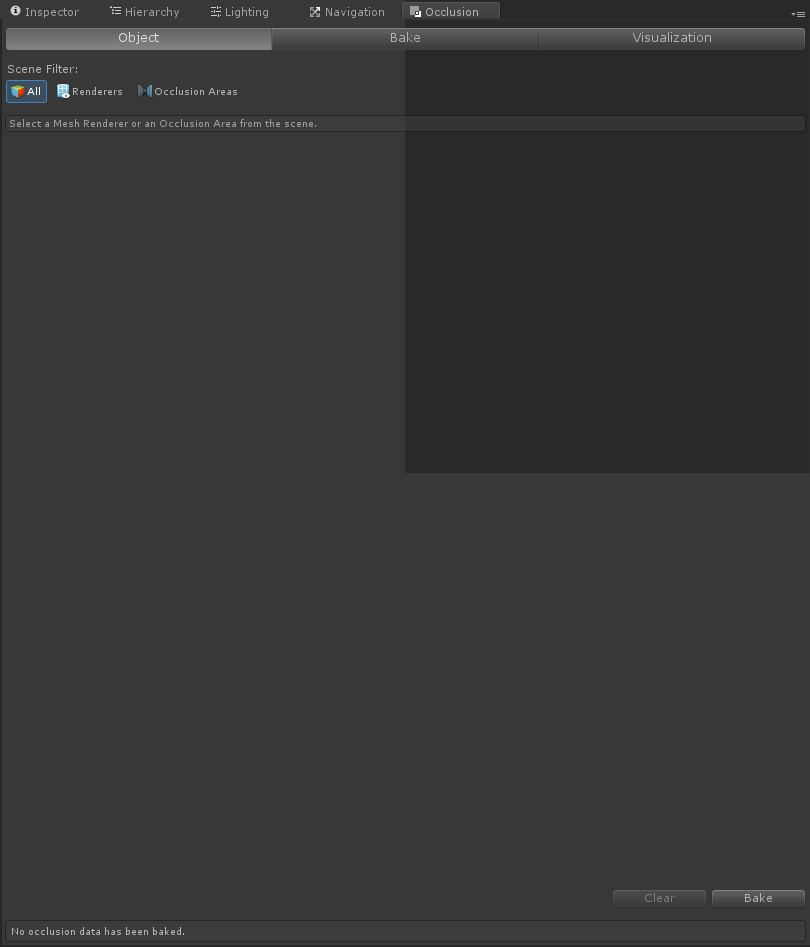
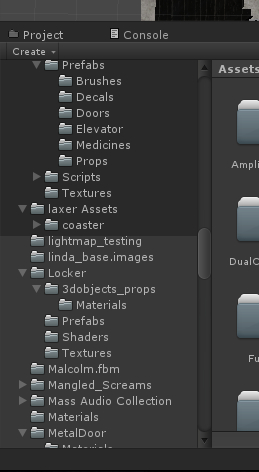
A couple of times there was a similar semitransparent box that appeared next to the dark one on the right, but instead was white-ish. However, I can't seem to replicate it for a screenshot.
This problem is persistent, and does not go away when restarting Unity or even my computer. It doesn't prevent me from using the editor, but it's obviously very distracting and annoying. Does anyone have any idea what might be causing it?
Answer by SirBedlam · Dec 29, 2016 at 09:18 PM
I found what was causing it, but forgot to update that here. So just in case anyone else might happen to run into this problem in the future, I'll share what fixed it for me.
I'm using an MSI laptop, and it comes with something called "Nahimic for MSI", which is a program that launches on startup, but only shows in the "hidden icons" tray. As soon as I right-click and exit that program, the dark box problem goes away.
Apparently this "Nahimic" is an audio program, which confuses me, because the problem it was causing me was entirely graphical, and had nothing to do with audio. My laptop's audio also remains completely unaffected even after closing the program, so I'm not entirely sure why it's there. I'm probably going to disable the program from launching on startup, so I don't have to manually close it every time I open Unity.
Anyway, hopefully this can fix the problem for people who might encounter it in the future.
Also, thanks to Bunny83 for pointing me in the right direction as far as different applications that might be conflicting with Unity.
Answer by Bunny83 · Dec 16, 2016 at 07:36 PM
Since it's the same for all device contexts it's most likely something outside Unity. Do you run any applications that might "inject" an UI or something similar into other applications? Some well known ones are:
Steam (although this should only be relevant when you launch Unity over steam)
Fraps
Nvidia driver overlay
other screen recordng software
Lately windows 10 and it's "game bar".
Personally i have Steam, also an nvidia driver and windows 10 but don't have any issues like that. However it should help to narrow it down. So make sure you don't run any such applications in the background.
It's strange, I don't have any of those running, or anything else graphics-related that I can find or think of. What seems to be working is just switching to a couple different windows, sometimes even just a web browser window, then going back, and no more boxes...
Your answer

Follow this Question
Related Questions
Delta event out of Editor Problem 4 Answers
Is there an easy way to get on-screen render size (bounds)? 5 Answers
Screen height and width confusion 1 Answer
Editor font changes randomly 1 Answer
Target box displaying wrong 1 Answer