- Home /
Unity Remote and Screen Orientation
Hi, I have my project setup up (in player preferences) so the default orientation is portrait. In the drop down within the editor, I have the it set to iPhone 4G TALL and in a start function I have this code:
Screen.orientation = ScreenOrientation.Portrait;
Yet, when I use unity remote to test my game (as opposed to a full build) it still plays in landscape mode! Am I missing a setting?
Thanks!
If I change the target res in the drop down it actually updates, but still remains in landscape....
Answer by EvilEngel · Nov 29, 2011 at 02:35 AM
It turns out that the remote chooses the orientation based on the size of the game view. If your game view is tall, it will choose portrait. If it's wide it will go with landscape. I just tried it and it works. Maximize on play makes it wide and then it goes landscape. Go figure... I scratched my head for a while over this one
Answer by AntLewis · Oct 09, 2011 at 09:59 AM
Ah right....maximise on play, for some reason remedies this...
Your answer