Unable to have Input.GetButtonDown properly move my GameObject.
Hello,
I've been driving myself crazy trying to get this to work for the last couple of days.
Here's the situation...
I have a cursor GameObject that I move around, I am trying to have the "Submit" button on my controller move another GameObject to the cursor GameObject Transform through Input.GetButtonDown. However, I do not want the movement to be instantaneous, I want the movement to process over a length of time. I have been able to sort of replicate this using Input.GetButton, but I don't want to hold the button down to have the object move to that position.
If it helps to give you a visual, I am trying to have a character walk to the cursor location after pressing a button on my controller.
I've tried MoveTowards, Lerp, Mathf, SmoothDamp, all kinds of things to try and fix this but I have no idea what I'm doing wrong. I've searched all over and have been unable to solve this problem. Any help is greatly appreciated.
using System.Collections;
using System.Collections.Generic;
using UnityEngine;
public class BattleMovement : MonoBehaviour {
[SerializeField]
private float speed;
[SerializeField]
private float playerSpeed;
public Transform target;
public GameObject MoveCursor;
public bool isMoving = false;
private Vector3 finish;
private Vector3 start;
void Update()
{
StartCoroutine(PlayerMovement());
}
IEnumerator PlayerMovement()
{
yield return new WaitForSeconds(1);
if (Input.GetButtonDown("Submit"))
{
start = transform.position;
BeginMove();
}
}
void BeginMove()
{
if (isMoving == false)
{
isMoving = true;
float step = playerSpeed * Time.deltaTime;
// if (isMoving == true)
//{
// transform.position = Vector3.MoveTowards(transform.position, finish, step);
//}
transform.position = finish;
if (transform.position == MoveCursor.transform.position)
{
isMoving = false;
}
}
}
void FixedUpdate()
{
float moveHorizontal = Input.GetAxis("Horizontal");
float moveVertical = Input.GetAxis("Vertical");
Vector3 currentVelocity = MoveCursor.GetComponent<Rigidbody2D>().velocity;
float newVelocityX = 0f;
if (moveHorizontal < 0 && currentVelocity.x <= 0)
{
newVelocityX = -speed;
}
else if (moveHorizontal > 0 && currentVelocity.x >= 0)
{
newVelocityX = speed;
}
float newVelocityY = 0f;
if (moveVertical < 0 && currentVelocity.y <= 0)
{
newVelocityY = -speed;
}
else if (moveVertical > 0 && currentVelocity.y >= 0)
{
newVelocityY = speed;
}
MoveCursor.GetComponent<Rigidbody2D>().velocity = new Vector3(newVelocityX, newVelocityY);
finish = MoveCursor.transform.position;
}
}
Answer by nicholasloire · Nov 27, 2018 at 09:12 PM
I fixed it by changing my code, though I'm still not sure why it didn't work in the first place.
Here's the new code. using System.Collections; using System.Collections.Generic; using UnityEngine;
public class NewBattleMovement : MonoBehaviour
{
[SerializeField]
Transform target;
float speed = 6f;
Vector2 targetPos;
public GameObject MoveCursor;
private void Start()
{
targetPos = transform.position;
}
void Update()
{
StartCoroutine(BeginMove());
}
IEnumerator BeginMove()
{
yield return new WaitForSeconds(1);
if (Input.GetButtonDown("Submit"))
{
targetPos = MoveCursor.transform.position;
target.position = targetPos;
}
if ((Vector2)transform.position != targetPos)
{
transform.position = Vector2.MoveTowards(transform.position, targetPos, speed * Time.deltaTime);
}
}
void FixedUpdate()
{
float moveHorizontal = Input.GetAxis("Horizontal");
float moveVertical = Input.GetAxis("Vertical");
Vector2 currentVelocity = MoveCursor.GetComponent<Rigidbody2D>().velocity;
float newVelocityX = 0f;
if (moveHorizontal < 0 && currentVelocity.x <= 0)
{
newVelocityX = -speed;
}
else if (moveHorizontal > 0 && currentVelocity.x >= 0)
{
newVelocityX = speed;
}
float newVelocityY = 0f;
if (moveVertical < 0 && currentVelocity.y <= 0)
{
newVelocityY = -speed;
}
else if (moveVertical > 0 && currentVelocity.y >= 0)
{
newVelocityY = speed;
}
MoveCursor.GetComponent<Rigidbody2D>().velocity = new Vector2(newVelocityX, newVelocityY);
}
}
Your answer

Follow this Question
Related Questions
Mesh Movement 0 Answers
GameObject not looking at me.. 1 Answer
Want to move a character around a map using phones GPS 0 Answers
Making an object follow another object C# 1 Answer
how do i make player die when falling certain height? 3 Answers