- Home /
Why is the rotation missing when I animate?
I've been animating on unity for about a day now and I get a weird message when I start working on a running animation ( I am not using a skeleton because the body of the character wasn't being connected to the skeleton), the animation tab gave me a message saying," Rotation (Missing)". I was very confused so I looked up how to fix it and for about an hour, no tutorials or fixes have worked. I'm wondering if it could be fixed.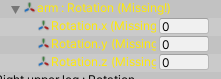
Answer by _dns_ · Jul 09, 2020 at 03:28 PM
Hi, Unity animation system uses objects names to know what property is animated. That is, the full 'path' from the GameObject that has the Animator component (like character/torso/shoulder/arm/hand). If you rename one of those objects, the animation system won't be able to find the property to modify. It can also happen when renaming objects or changing parenting in an external animation software (Maya, Blender...).
If you know exactly what you changed/renamed and you are a little technical, it's still possible to rename objects inside the animation file itself (the .anim file) as it's a text file. You'll find properties like "m_Name" or "Path:" that you can edit. It can be a little tricky so always make a backup copy before modifying though :-)
EDIT: it is also possible to rename a object in the animation tab (select a property and hit "F2", or a long double click)
Your answer

Follow this Question
Related Questions
Rotate a Object, but with rotation values 2 Answers
How can you rotate the object both through animaton and through code in the same time? 1 Answer
Can I animate 3d model like 2d sprite animations? 0 Answers
How to modify the forward axis of an imported animation in unity? 0 Answers
How do I reset the rotation? 1 Answer
