- Home /
Building iOS asset bundles on Windows
I know it currently isn't supported (and my guess is it will never be), but I read someone mention he had a work around that made it work. Does anyone know of a work around to make it so we don't have to put a Mac in our pipeline?
Note: I do not want to create an iOS app on Windows, I want to create the iOS asset bundles on Windows.
I guess you did try BuildAssetBundle with the option BuildTarget set to iPhone?
Currently don't use a PC to check it it gives an error...
Yes, of course, but it doesn't build the iPhone asset bundle when I run it on Windows, which is the problem.
I have the same kind of problem. Did you ever figure out how to get around this? Also, how are you automating your creation of asset bundles at all? I haven't figured that part out yet.
Not even sort of. We automate it by using an external made program, with editor scripts.
Sure, I think I sent it to the right one. Let me know if you got it.
Answer by Graham-Dunnett · Nov 21, 2012 at 11:43 AM
Um, if you are creating asset bundles for the iOS then you have an app for the iOS. So you'll already have a Mac in your pipeline. Just use that to make the iOS asset bundles.
The pipeline for building the app is entirely different than the pipeline to make asset bundles. We have a rather large amount of asset bundles that gets created, to the point where most of it is automated. If we had to add in a mac, that is a 3rd OS we have to add to the pipeline. That is a terrible idea if it can be avoided. It isn't as simple as just using the machine we use to build.
Answer by godbloc · Mar 16, 2018 at 12:37 AM
yes, i wish this exist to end the nightmare named crossplatform.
Your answer