How to extend MeshCollider to cover full mesh,How to make mesh collider extend to cover the whole mesh.
I have created a mesh in Blender and exported it for unity. However, the physics is affected because the MeshCollider is only a 1x1x1 size when the mesh is 8x1x1. This is why the physics only takes place in the centre of the mesh. A screenshot is attached in which the highlighted part is the mesh collider.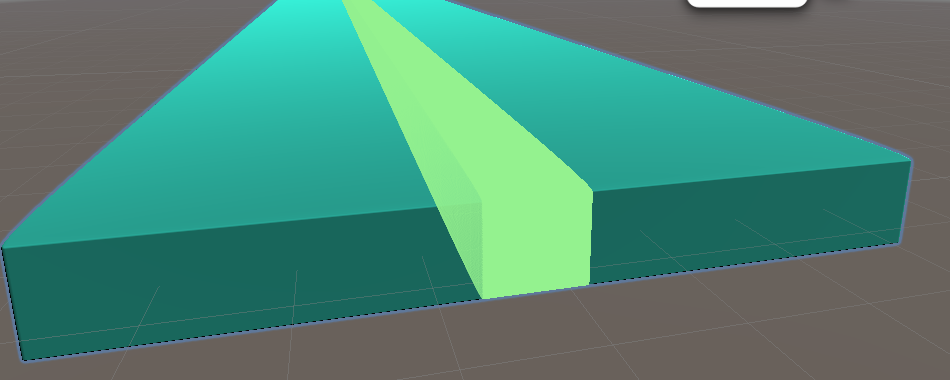
How do I make the mesh collider extend to cover the whole mesh and to follow the curves of the mesh on the edges?
,My mesh was created in Blender and is imported in Unity. However, when creating a mesh collider, it does not cover the whole object. Convex is not checked. Here is a screenshot: 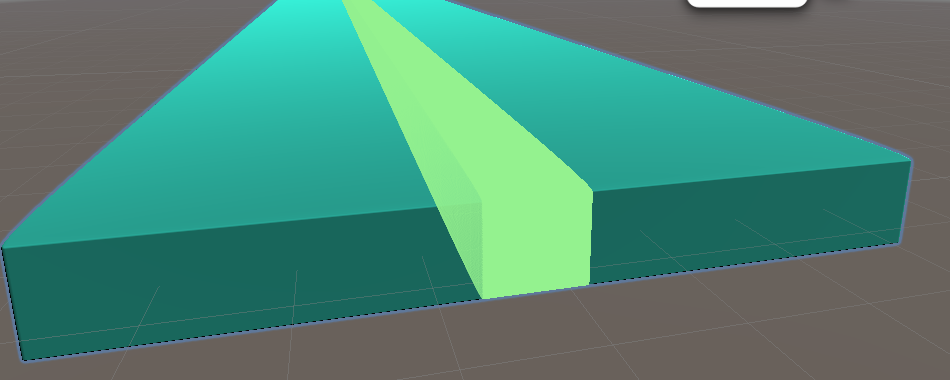
The mesh collider is shown in the yellow box. How do I make it cover the whole object and make it stick to the curves on the edges?
Your answer

Follow this Question
Related Questions
Add Torque goes bad when "Convex" is checked in Mesh Collider 0 Answers
How to get the position of the border of a collision (MeshCollider) 1 Answer
How do I make it so the rigibody on the parent uses the mesh collider on the children ? 0 Answers
Error NullReferenceExceptionwhot isk this?? 0 Answers
Why doesnt polybrush work?,Why doesn't polybrush work in my build 0 Answers