Camera Controls like Sketchfab or similar
I'm trying to find a way to control the camera in a manner like Sketchfab or similar, to do some object VR for WebGL. Mouse control around a target. As an artist I hoped this would be a no brainer, but I just can't figure it out. I found some tutorials which mere close to what I want, but none of them actually worked. Help on this matter will be appreciated. Thanks
Answer by TonnyWeiss · Dec 26, 2017 at 11:21 PM
using System.Collections;
using System.Collections.Generic;
using UnityEngine;
[AddComponentMenu("Camera-Control/3dsMax Camera Style")]
public class maxCamera : MonoBehaviour
{
public Transform target;
public Vector3 targetOffset;
public float distance = 5.0f;
public float maxDistance = 20;
public float minDistance = .6f;
public float xSpeed = 200.0f;
public float ySpeed = 200.0f;
public int yMinLimit = -80;
public int yMaxLimit = 80;
public int zoomRate = 40;
public float panSpeed = 0.3f;
public float zoomDampening = 5.0f;
private float xDeg = 0.0f;
private float yDeg = 0.0f;
private float currentDistance;
private float desiredDistance;
private Quaternion currentRotation;
private Quaternion desiredRotation;
private Quaternion rotation;
private Vector3 position;
void Start() { Init(); }
void OnEnable() { Init(); }
public void Init()
{
//If there is no target, create a temporary target at 'distance' from the cameras current viewpoint
if (!target)
{
GameObject go = new GameObject("Cam Target");
go.transform.position = transform.position + (transform.forward * distance);
target = go.transform;
}
distance = Vector3.Distance(transform.position, target.position);
currentDistance = distance;
desiredDistance = distance;
//be sure to grab the current rotations as starting points.
position = transform.position;
rotation = transform.rotation;
currentRotation = transform.rotation;
desiredRotation = transform.rotation;
xDeg = Vector3.Angle(Vector3.right, transform.right);
yDeg = Vector3.Angle(Vector3.up, transform.up);
}
/*
* Camera logic on LateUpdate to only update after all character movement logic has been handled.
*/
void LateUpdate()
{
// If Control and Alt and Middle button? ZOOM!
if (Input.GetMouseButton(2))
{
desiredDistance -= Input.GetAxis("Mouse Y") * Time.deltaTime * zoomRate * 0.125f * Mathf.Abs(desiredDistance);
}
// If middle mouse and left alt are selected? ORBIT
if (Input.GetMouseButton(0))
{
xDeg += Input.GetAxis("Mouse X") * xSpeed * 0.02f;
yDeg -= Input.GetAxis("Mouse Y") * ySpeed * 0.02f;
////////OrbitAngle
//Clamp the vertical axis for the orbit
yDeg = ClampAngle(yDeg, yMinLimit, yMaxLimit);
// set camera rotation
desiredRotation = Quaternion.Euler(yDeg, xDeg, 0);
currentRotation = transform.rotation;
rotation = Quaternion.Lerp(currentRotation, desiredRotation, Time.deltaTime * zoomDampening);
transform.rotation = rotation;
}
// otherwise if middle mouse is selected, we pan by way of transforming the target in screenspace
else if (Input.GetMouseButton(2))
{
//grab the rotation of the camera so we can move in a psuedo local XY space
target.rotation = transform.rotation;
target.Translate(Vector3.right * -Input.GetAxis("Mouse X") * panSpeed);
target.Translate(transform.up * -Input.GetAxis("Mouse Y") * panSpeed, Space.World);
}
////////Orbit Position
// affect the desired Zoom distance if we roll the scrollwheel
desiredDistance -= Input.GetAxis("Mouse ScrollWheel") * Time.deltaTime * zoomRate * Mathf.Abs(desiredDistance);
//clamp the zoom min/max
desiredDistance = Mathf.Clamp(desiredDistance, minDistance, maxDistance);
// For smoothing of the zoom, lerp distance
currentDistance = Mathf.Lerp(currentDistance, desiredDistance, Time.deltaTime * zoomDampening);
// calculate position based on the new currentDistance
position = target.position - (rotation * Vector3.forward * currentDistance + targetOffset);
transform.position = position;
}
private static float ClampAngle(float angle, float min, float max)
{
if (angle < -360)
angle += 360;
if (angle > 360)
angle -= 360;
return Mathf.Clamp(angle, min, max);
}
}
Answer by Dominika_bys · Jun 08, 2020 at 11:04 AM
Thank you Tonny for this script! It works exactly how I expected. Although, I would like to add a collider to the camera so it won't go through the other objects but it doesn't want to work (components: sphere collider + rigidbody). Is it possible that this script disables this function?
Your answer

Follow this Question
Related Questions
Navigation agent to rotate instantly 2 Answers
navmesh agent on car rotate problem 0 Answers
How To Use A First Person View 1 Answer