- Home /
Missing half of textures after Sketchup export
I'm trying to export some models from sketchup (free) by exporting as colladae format directly into a models folder in my project (as seen in a video). I've had okay luck with this method but frequently the models I export into Unity appear with half of their textures missing. The weird part is they seem to be applied when I inspect the parts of the model in Unity but I can't get the textures to appear. As far as I can tell the settings are the same for the model parts with and without textures in the inspector (screens below). Any advice?
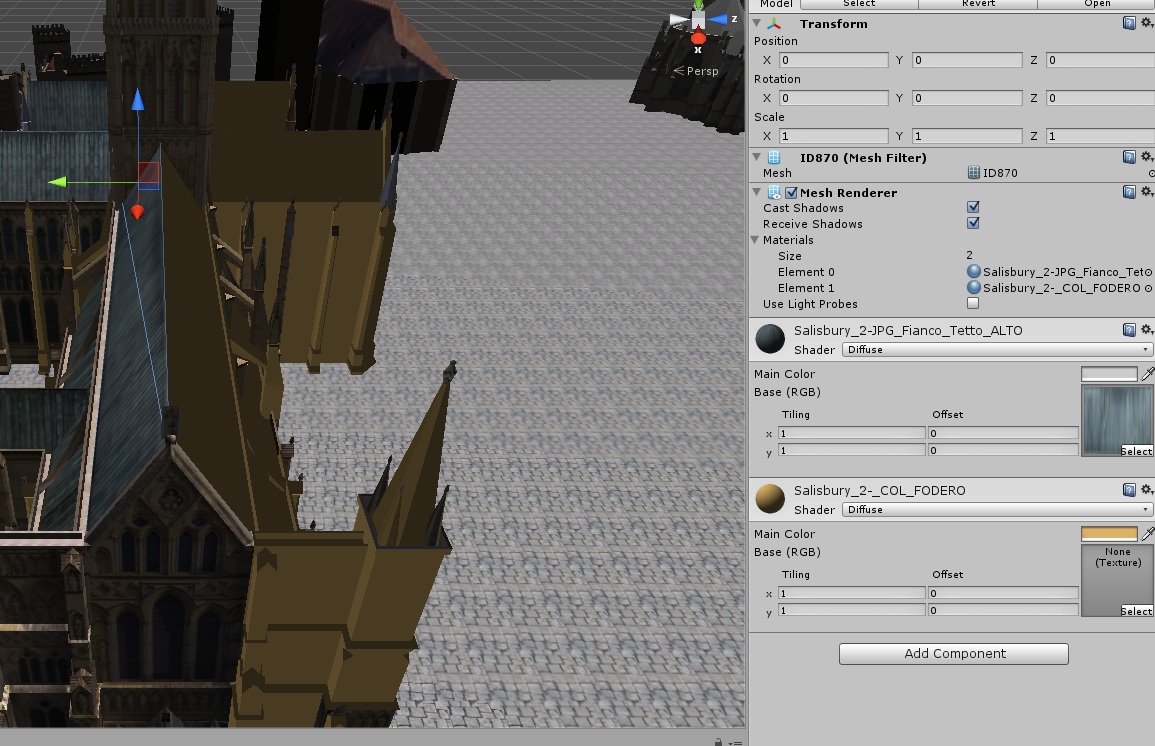
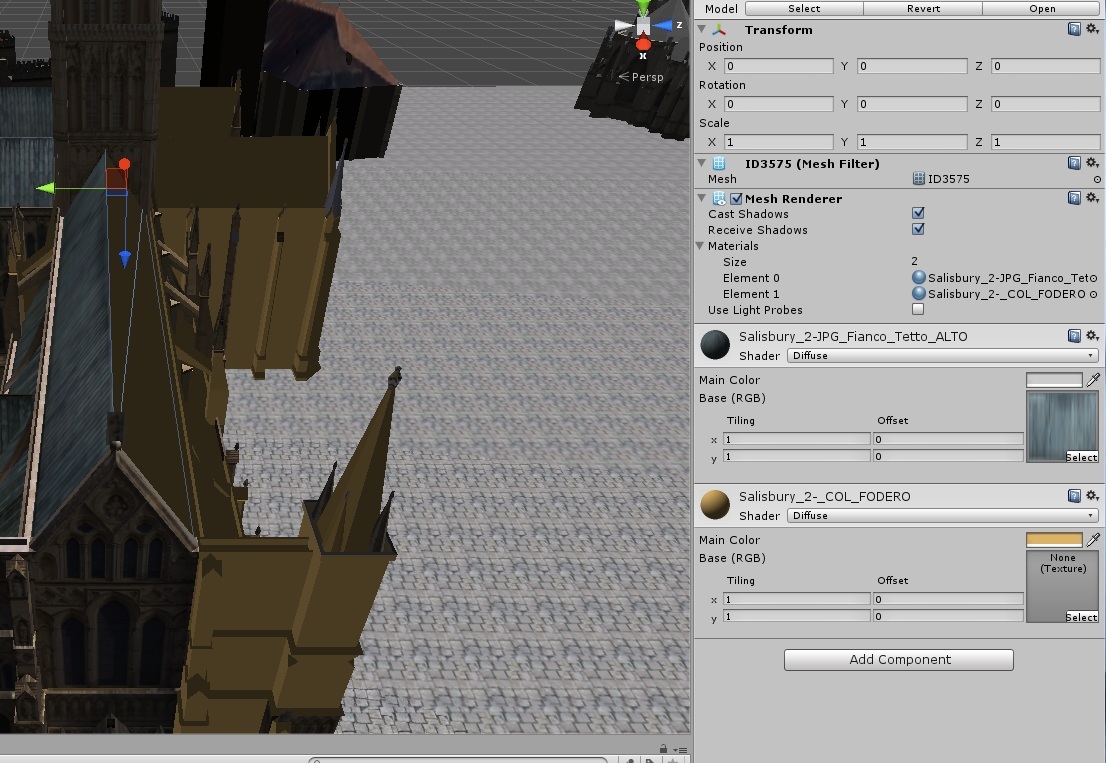
$$anonymous$$aybe your normals are facing the wrong way. You can test the theory by using a shader with culling turned off. You would need to edit the shader and insert Cull Off as the first line of the pass.
Edit which shader on what object? (Sorry new at this still)
First, before following any path, you should Google, "unity3d Sketchup import." I know there have been some posts on the issue. I don't use Sketchup, do I did not pay attention to their contents.
As for your issue, one common problem that keeps popping up on this list is that meshes are one sided. Create a build-in plane and then rotate it on it's 'X' axis. As the plane flips to the back side, it disappears. That is because meshes only have a single side.
It occurred to me that your models done in Sketchup might have their normals facing the wrong direction on some of the surfaces. This is only a guess, but could be verified by turning culling off. If the faces appear, then you will know that is the problem.
In order for a mesh to displayed, it needs a material. A material has a shader that indicates how the mesh is displayed. So attached to your imported model will be one or more materials. They likely will all use the same shader. If you can edit that shader (or supply a new one that you can edit), the you can add 'Cull Off' to the top of the pass to test if my theory is right.
Your answer

Follow this Question
Related Questions
Block colour / no textures on sketchup/.dae-Objects 2 Answers
3d model texures are corrupted why (sketchup to unity) 1 Answer
Applying materials/textures on imported fbx, dae, etc 2 Answers
Mesh Deformation Help (Or other means of creating small scale destruction) 2 Answers
Lightmaps/objects and textures 2 Answers