How to Export audio clips from Unity into an assetbundle ending with .content
I am trying to add content to a game from steam. I am a complete beginner to unity and I have no Idea what I'm doing. Here are the following instructions from the developer.
Export audioclips from Unity into an assetbundle ending with .content. Then create a stereo song asset from the asset browser (right click) and drag/drop the audioclip into the song slot. The theme song example file can be found in Bundles/Assets/Songs.
The only steps I made it to was importing the songs, creating an audio source, and adding the song to the audio source.
Thanks for any help you can provide!
Your answer

Follow this Question
Related Questions
Switching Audio snapshots on button press 0 Answers
Audio not playing when destroying a GameObject. 1 Answer
How to make audio play at once. 1 Answer
audio is not playing during IEnumerator 1 Answer
Cracking at end of audio? 0 Answers