- Home /
Render the scene only using a given a renderType tag
Hi, is there a way I can tell the a Camera to render the whole scene, and only render objects with a specific RenderType
With Out replacing their current shader...
Basicly, I want to write an additional pass on multiple Shaders tagged renderType="AwesomePass" MainCamera will do its its normal stuff. Then I tell a 2nd camera to render the scene only using the AwesomePass, and then each object that has an AwesomePass will use its Own shader code, and not a replacement One.
another way to put this is...
I want to have Multiple Shaders that are on a Select few objects to have a Special pass tagged with renderType="AwesomePass" When I call a render to the scene, only the objects, that use a Shader that is tagged with "AwesomePass" will then render That specific Pass.
I am rending this AwesomePass to a render Texture. and Again, I DO NOT want to replace their current shader
Answer by Okari-Draconis · Jul 06, 2014 at 11:18 PM
I hade Posted my question here as well : http://forum.unity3d.com/threads/render-the-scene-only-using-a-given-a-rendertype-tag.254976/
After everyones Post, I was able to get the effects I wanted via Making Multiple Cameras to Control when things were Renderered. I also found out that when using a Replacement Shader, its being executed as if its running in that file : IE: that you have access to all the same properties and variables
And so I just had to do write a replacement shader for every rendertype I had that would Output this information. But instead of of using RenderType = AwesomePass. I used AwesomePass = Terrain, and AwesomePass = Fun, etc etc. Since I didn't want to completely overwrite the RenderTypes. Thusly because only 3 Different Shaders use my AwesomePass tag I only had to write 3 shaders.
I also did use some Camera Masking for some of the Render Passes. Thanks for the help :)
Answer by fafase · Jul 02, 2014 at 06:13 PM
I think you are after culling mask:
http://docs.unity3d.com/ScriptReference/Camera-cullingMask.html
EDIT: Considering your comment, so you want to modify the rendering of an object based on what camera is rendering. You can use one of the callback from MonoBehaviour for instance:
http://docs.unity3d.com/ScriptReference/MonoBehaviour.OnPreRender.html
Consider this script below:
public class ModifyRendering: MonoBehaviour {
public Renderer render;
void OnPreRender()
{
render.material.color = Color.white;
if(tag == "MainCamera"){
render.material.color = Color.red;
}
}
}
You attach that to all cameras and add as many checks you need. There is a reference to the object meant to be controlled.
Here below is a more advanced version that discard the check from the callback and only makes it happen once:
public class ModifyRendering: MonoBehaviour
{
delegate void EventHandler ();
event EventHandler OnRenderProcess;
public Renderer render;
// The event is set in the Start once
void Start()
{
if(tag == "MainCamera")
{
OnRenderProcess = SetForMain;
return;
}
// Can be as many if you need here based on tag or culling mask or else
OnRenderProcess = SetForCamera;
}
// The callback
// Using OnPreCull you are even earlier in the process
void OnPreRender()
{
OnRenderProcess ();
}
// The methods
void SetForMain()
{
// Here changing color but you can also change the shader
render.material.color = Color.blue;
}
void SetForCamera()
{
render.material.color = Color.white;
}
}
$$anonymous$$inda of... But that only gets me halfway there. Since I want to run a specific pass on each of those objects, And have that pass run from thier shader
To clarify further i need to render the same object twice with different render outputs.. i need to access the texture and other properties on that object material.. but produce a different output. I also need those same objects to share the same layers that dont have this output for physics calculations
Your answer