- Home /
How do i optimize MovieTexture for large videos?
Hi guys, I`m trying to render a movietexture on a 180 sphere (a semisphere) for oculus. The issue is that if i play a 720p movie everything is fine, framerate is perfect BUT if i render a 3240x1920 movie it drops to 7-35 fps. For those of you wondering what the pc specs are, here they are: GTX980 , I7 6700 3.4ghz and 16gbs RAM DDR4. I tried rendering 6 panels curved in a way to simulate the semisphere and the performance is a litle bit better 15-40fps. Is there any way to optimize the MovieTexture for this? Is there any solution to split the video on the go and then play it directly from the app? Is there any better alternative? Thank you in advance!
Hi, I am currently facing the same problems. Did you find anything out to improve performance? Thanks!
Answer by GumboYaYa · May 08, 2017 at 12:56 PM
Hi, I am currently facing the same problems. Did you find anything out to improve performance? Thanks!
Your answer

Follow this Question
Related Questions
Minimal Application for Oculus Quest: Framerate too low! 2 Answers
FPS for Oculus 0 Answers
Ugrade 2018.3 to 2019.1.11 - Oculus vsync drop fps 0 Answers
Will my VR project (currently using mouse) run correctly when I return to a PC with a headset? 1 Answer
How to show FPS in the screen using latest Google VR package 0 Answers