- Home /
Question by
Momaboba213 · May 31, 2020 at 01:50 PM ·
audioaudiosourceaudioclipaudio.playoneshot
How to switch Audiosource without stacking by an input?
So I am trying to make a script where if the player presses the mouse button then Clip A will play but if not the Clip B will play.
To get an image of this is: My player is hiding under the bed, and if he is not closing his eyes then clip b will play but if he closes then clip A will play and will revert to Clip B if he releases the button
if (_EyesOpened == true && Time.time > _WaitDam && _MonsterIn == true)
{
_WaitDam = Time.time + _Damage;
_Sanity--;
_SSplayer.PlayOneShot(_ScarySounds[0], 0.7f);
}
if (Input.GetMouseButton(0))
{
_EyesOpened = false;
_BlinkPlease.Blink(true);
_SSplayer.PlayOneShot(_ScarySounds[1], 0.7f);
if (_Sanity < 10 && Time.time > _WaitDam)
{
_WaitDam = Time.time + _Heal;
_Sanity++;
}
}
Through that code the audio becomes stuttery like they are continuously being played and stacked
Comment
Your answer