- Home /
Why Inspector and Main camera are such different? No shadows as well :(
Hello! I'm using post-processing stack, and noticed big difference between inspector view and game window. Here is the example with "Bloom" parameter:
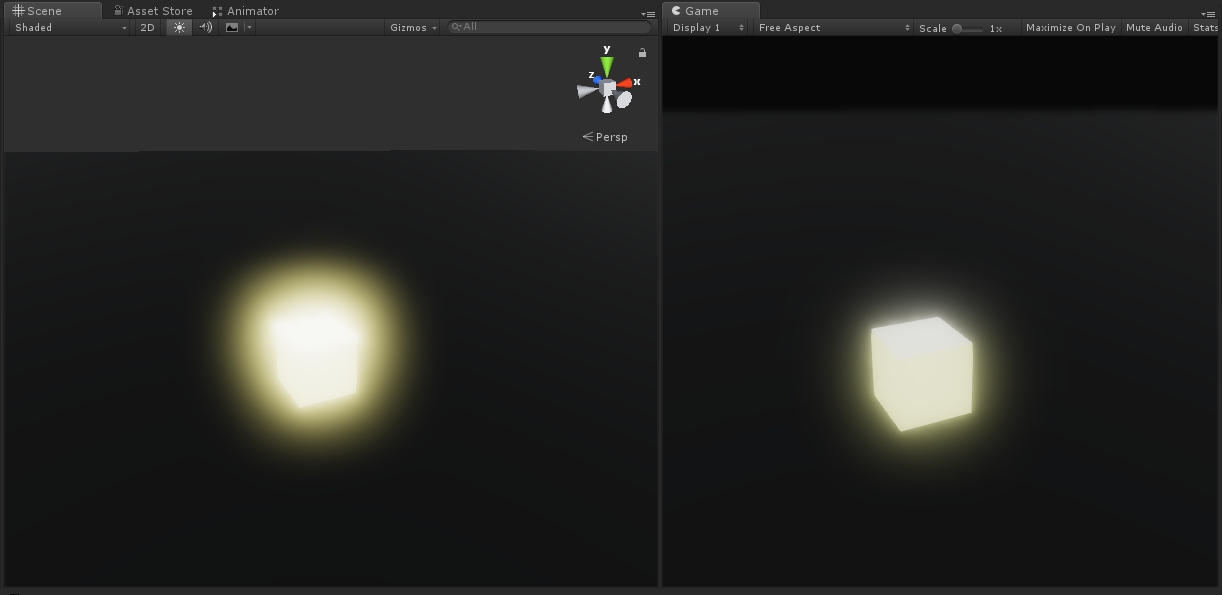
Anydoby knows why this happening? And one more, I don't have shadows, but I switched them in project settings, on light source and ground plane ( receive shadows ) . I thinkg it's error, cuz my processing bar ( in right bottom corner ) is looks like stucked: 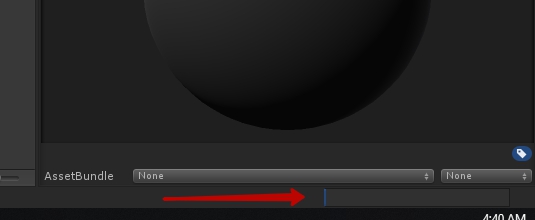
I'm using Unity 2018.1.3f1 ( can't update , because need this version )
Hello,
if you want the same effect in the inspector as in the game view you must have the light icon clicked(Which you do). And the landscape looking button to the right of the light button.
And how to switch lightning in Game View?
Lighting is by default on in game view. If your lights aren't working could you show a screenshot of the light and it's values?
Click the picture icon next to the light icon in editor view?
Your answer