- Home /
Question by
Martin_Kirkley · Oct 02, 2015 at 11:11 AM ·
materialsobjectsimport model
Change material on imported object
Hi, I'm trying to apply a material to an object i've just imported.
The object currently has '01 - Default' applied to it, I'd like to assign a different material to the model. I know I can apply a material to the object when it is in the viewport, but I'd like to permanently change the object's material instead of adding the material every time I bring the object into my scene.
Any help on this would be appreciated.
Comment
Your answer

Follow this Question
Related Questions
Unity Trees Material/Texture changed 0 Answers
References to model disconnect from prefabs after updating models 1 Answer
Adding Materials to an object. 1 Answer
Importing SketchUp Models without textures and applying my own. 0 Answers
Changing materials on multiple objects with a single GUI button 0 Answers