- Home /
Scene View Camera does not rotate(Different issue than the usual...)
Using the orientation tool in the top right of scene view, I can not orient the camera so that I am facing the x axis, with the z axis vertical and the y axis horizontal. Using the free camera view I cannot achieve this. I've right clicked then tried alt right click. I just want my camera to rotate 90 degrees right without changing the orientation of the game object.
Example. Create GameObject>Sphere. Texture an arrow pointing up, rotate the sphere X=90 Degrees. Viewing the right side of the sphere, try to orient the camera so the right side of the sphere's arrow faces up. I guarantee you won't be able to, unless you're some kind of wizard.
Your answer

Follow this Question
Related Questions
default setting scene area 1 Answer
Camera not showing in scene view 0 Answers
Setting the SceneView View Angle/Position? 1 Answer
turn off selection in the Scene View 0 Answers
Unity Scene View's right-click + WASD doesn't look 3D anymore? 2 Answers