- Home /
C# Script not running at all.
So i'm finishing up an android game, and i'm trying to add a small google add using admob in to it. I downloaded and imported all the things i had to. The demo scene works, but when i try to implement the script in to my game it doesn't. I usually write code in JS but for this purpose i had to do a little c# so i apologize if this is an obvious mistake. The code isn't even running. I added a debug.log in the start dunction but it's not showing up at all. Here's the code
EDIT 1: I forgot to mention I had to use a variable from another JS script. I put that script in Standard Assets so it compiles first and this should work.(It doens't give me any errors) But that's beside the point.
using System;
using UnityEngine;
using GoogleMobileAds;
using GoogleMobileAds.Api;
// Example script showing how to invoke the Google Mobile Ads Unity plugin.
public class AdManager : MonoBehaviour
{
bool shown = false;
private GameManagerHard jsScript;
private BannerView bannerView;
private InterstitialAd interstitial;
void Start()
{
RequestBanner();
jsScript = this.GetComponent<GameManagerHard> ();
Debug.Log ("start");
}
void Update()
{
if(jsScript.GO && !shown)
{
bannerView.Show();
shown = true;
Debug.Log (jsScript.GO);
}
}
private void RequestBanner()
{
#if UNITY_EDITOR
string adUnitId = "unused";
#elif UNITY_ANDROID
string adUnitId = "MY AD ID IS HERE";
#elif UNITY_IPHONE
string adUnitId = "INSERT_IOS_BANNER_AD_UNIT_ID_HERE";
#else
string adUnitId = "unexpected_platform";
#endif
// Create a 320x50 banner at the top of the screen.
bannerView = new BannerView(adUnitId, AdSize.SmartBanner, AdPosition.Top);
// Register for ad events.
bannerView.AdLoaded += HandleAdLoaded;
bannerView.AdFailedToLoad += HandleAdFailedToLoad;
bannerView.AdOpened += HandleAdOpened;
bannerView.AdClosing += HandleAdClosing;
bannerView.AdClosed += HandleAdClosed;
bannerView.AdLeftApplication += HandleAdLeftApplication;
// Load a banner ad.
bannerView.LoadAd(createAdRequest());
}
private void RequestInterstitial()
{
#if UNITY_EDITOR
string adUnitId = "unused";
#elif UNITY_ANDROID
string adUnitId = "INSERT_ANDROID_INTERSTITIAL_AD_UNIT_ID_HERE";
#elif UNITY_IPHONE
string adUnitId = "INSERT_IOS_INTERSTITIAL_AD_UNIT_ID_HERE";
#else
string adUnitId = "unexpected_platform";
#endif
// Create an interstitial.
interstitial = new InterstitialAd(adUnitId);
// Register for ad events.
interstitial.AdLoaded += HandleInterstitialLoaded;
interstitial.AdFailedToLoad += HandleInterstitialFailedToLoad;
interstitial.AdOpened += HandleInterstitialOpened;
interstitial.AdClosing += HandleInterstitialClosing;
interstitial.AdClosed += HandleInterstitialClosed;
interstitial.AdLeftApplication += HandleInterstitialLeftApplication;
// Load an interstitial ad.
interstitial.LoadAd(createAdRequest());
}
// Returns an ad request with custom ad targeting.
private AdRequest createAdRequest()
{
return new AdRequest.Builder()
.AddTestDevice(AdRequest.TestDeviceSimulator)
.AddTestDevice("0123456789ABCDEF0123456789ABCDEF")
.AddKeyword("game")
.SetGender(Gender.Male)
.SetBirthday(new DateTime(1985, 1, 1))
.TagForChildDirectedTreatment(false)
.AddExtra("color_bg", "9B30FF")
.Build();
}
private void ShowInterstitial()
{
if (interstitial.IsLoaded())
{
interstitial.Show();
}
else
{
print("Interstitial is not ready yet.");
}
}
#region Banner callback handlers
public void HandleAdLoaded(object sender, EventArgs args)
{
print("HandleAdLoaded event received.");
}
public void HandleAdFailedToLoad(object sender, AdFailedToLoadEventArgs args)
{
print("HandleFailedToReceiveAd event received with message: " + args.Message);
}
public void HandleAdOpened(object sender, EventArgs args)
{
print("HandleAdOpened event received");
}
void HandleAdClosing(object sender, EventArgs args)
{
print("HandleAdClosing event received");
}
public void HandleAdClosed(object sender, EventArgs args)
{
print("HandleAdClosed event received");
}
public void HandleAdLeftApplication(object sender, EventArgs args)
{
print("HandleAdLeftApplication event received");
}
#endregion
#region Interstitial callback handlers
public void HandleInterstitialLoaded(object sender, EventArgs args)
{
print("HandleInterstitialLoaded event received.");
}
public void HandleInterstitialFailedToLoad(object sender, AdFailedToLoadEventArgs args)
{
print("HandleInterstitialFailedToLoad event received with message: " + args.Message);
}
public void HandleInterstitialOpened(object sender, EventArgs args)
{
print("HandleInterstitialOpened event received");
}
void HandleInterstitialClosing(object sender, EventArgs args)
{
print("HandleInterstitialClosing event received");
}
public void HandleInterstitialClosed(object sender, EventArgs args)
{
print("HandleInterstitialClosed event received");
}
public void HandleInterstitialLeftApplication(object sender, EventArgs args)
{
print("HandleInterstitialLeftApplication event received");
}
#endregion
}
Is this script of yours attached to any gameobject in the scene?
Yes. It's attached to the empty Game$$anonymous$$anager object that i use, as well as the javascript i'm trying to access.
Your answer

Follow this Question
Related Questions
deactivate script for period of time after script is used. 0 Answers
new scene does not load when calling from HandleOnAdClosed callback of admob script 0 Answers
Admob works on an empty project but not on my actual project 0 Answers
Multiple Cars not working 1 Answer
new scene does not load when calling from HandleOnAdClosed callback of admob script 0 Answers