- Home /
FPS - gun models and animations
I am in the process of making a FPS. I have the terrain how i want it. Now, i want to make the guns...Im not sure how to make the guns(hand gun, automatic, sniper,etc) and add animations. Would i use blender to make the models and then apply animations(reload, fire,etc) and name them so i can play the individual animations and then import them into unity?
So, i would make a "reload" animation and a "fire" animation and import both of those? Attach both of those models to the camera and then when i want play an animation? or is it just one model?
Do i animate a gun for reload and save that as "reload" and then start over and animate it for "fire" and save it as fire and import those two gun models into unity and attach both models to a camera? I guess i need a process.
Im just not sure how to do this. I modeled a gun but not textured. Looks like crap. I would rather download a free model to animate with arms. Is blender the way to go with animating the fire and reload before importing into unity? Are there any free models already with animations where i can just add to my first person camera and then code it to play the animations? Or am i better off doing everything from scratch in blender? Keep in mind i am poor student, and will need stuff for free.
Im just not sure what the best approach is for me. Im not sure if i want to just use what comes with unity.
Answer by sam32x · Jul 23, 2012 at 09:14 AM
if your a student then you can get 3ds max for free, 3ds max is one of the best programs you can get and heaps of animated movies are made with it. there are also heaps of tutorials for everything on youtube. http://students.autodesk.com/
Answer by Griffo · Jul 23, 2012 at 06:20 AM
Hi,
Have you looked at link text do a search there and you will find loads of free weapons and other models for your project, also I use Cheetah3D for my modelling and animation very powerful program for the money.
In Cheetah3D you set Takes for each animation, Reload, Recoil, Walk, Run and so on .. Once you get into it it's very user friendly, like I said it's all I use and I've had great results.
Hope that helps you out.
Answer by BananaClipStudio · Jul 23, 2012 at 04:30 PM
First you would want to model the weapon with whatever software that you want. Next use UV mapping for your textures. For the animation you just need to make keyframes for each animation like reload, fire, etc. Unity can split the animations using the import editor.
The problem with downloading 3D models online is many are not game ready and have n-gons and such... you could go to a free blueprints website and just outline the gun that way.
Answer by icelated · Jul 24, 2012 at 08:23 AM
Thanks everyone that replied. I am currently downloading 3ds max and will check it out. I also plan on checking out Cheetah3D. I just need something to get me going in the least amount of time. I have been using blender. It seems to be ok.
Your answer

Follow this Question
Related Questions
Workflow for animating FPS characters/items in Blender in a way that can be exported to Unity 0 Answers
FPS Game issue 0 Answers
FPS Graphics problem 0 Answers
Strange FPS drop 1 Answer
Mesh deforms when importing animated fbx from Blender 1 Answer