- Home /
whats wrong with Transparent/diffuse shader and my object?
Even if i set the shader texture to none this happens :S
What i want is that the hood should be transparent and sure.. thats what i got but i also got the rest of the object to make wierd things ^^
Problem: see through at odd places and backfacing 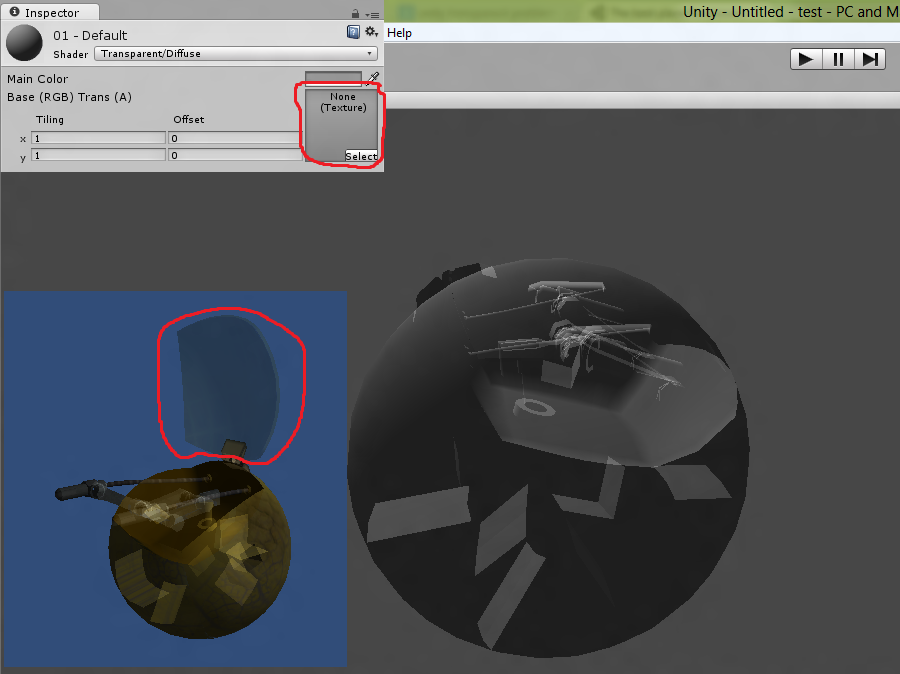
The blue picture is "WITH" texture but you can still see through some wierd partys of the mesh
Are you sure that you texture don't have alpha in diffuse part too ? Cause transparent/Diffuse can't display through the opaque texture so your texture got an opaque part and a transparent part ?
100% sure and this shouldnt happen with "none" texture... right?
i noticed that in 3ds $$anonymous$$ax Shaded view this also happens but not in realistic
If you've got a link to a simple project with your model & your texture maybe I can look what's wrong with that :/. Cause it's really strange. And the fact that is happened in 3DS$$anonymous$$ax probably means that the problem comes from your texture. But send a simple project with it and I gonna help you with that ;)
Answer by AlvinHerawan · Oct 31, 2012 at 03:45 AM
Sorry to jump in all of a sudden. I was curious so I tried testing on the max files that you've been working on, Marcus. Lis is right, the problem seems to be in the model, more precisely, maybe the problem lies with the way max extrude certain part of a face.
I've managed to flip that problematic face as you can see from the red box in the attached image. The green box is the original one that Marcus had sent.
Here's what I did: 1. Select the problematic face and delete it. 2. Recreate by using the 'Cap Holes' modifier or using the Create function under the Editable Poly>Polygon modifier panel.
I hope this solution is the only you're looking for.
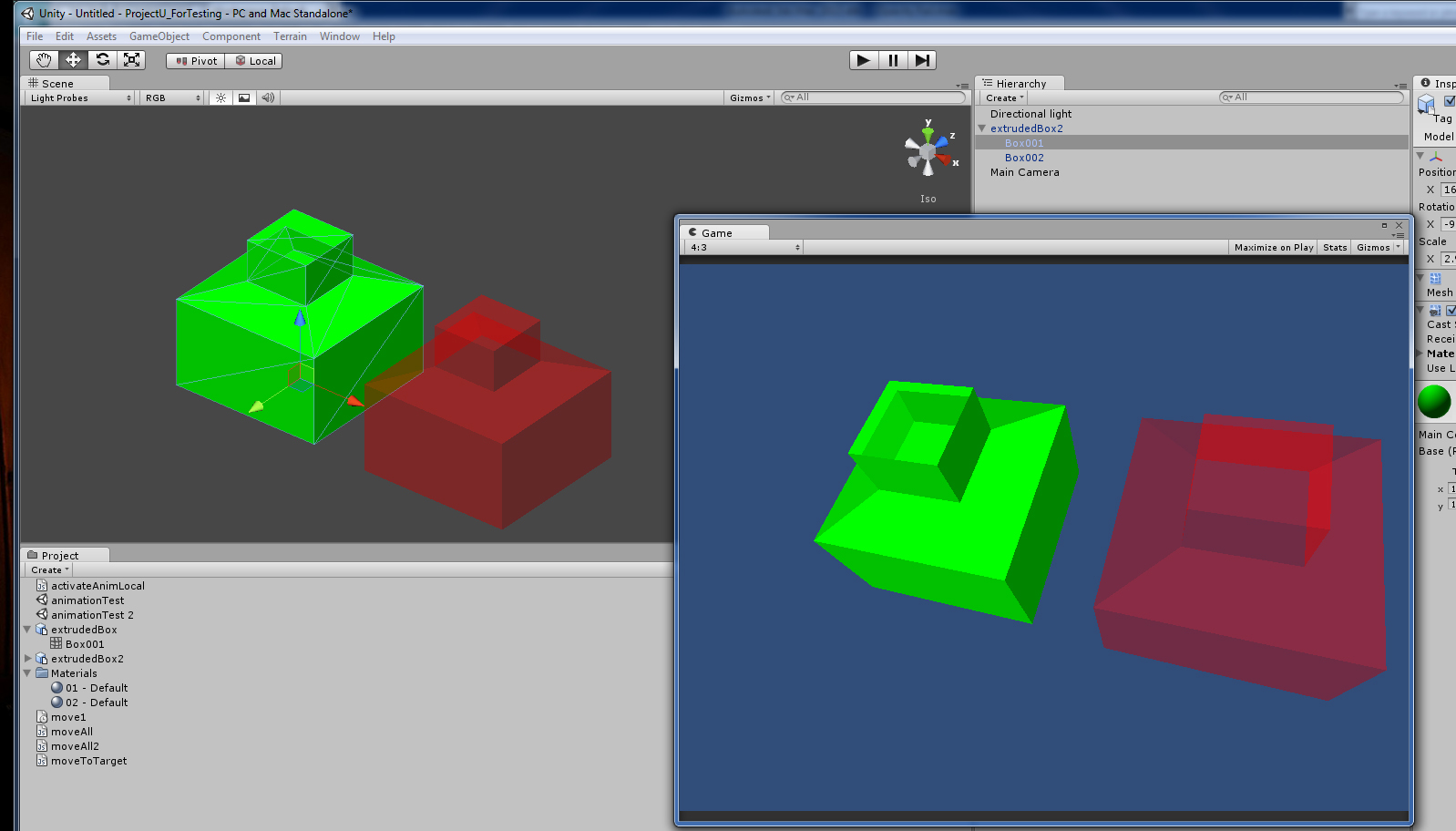
Thank you, this does work but the object im working on is much bigger and it will take ages to fix it like this =D
but i guess if theres no better solution i have to do it.
Thanks to you, too ... At least now I know that extruding poly-s in max would produce such problem. Better plan ahead next time. Look at the bright side ;)
Answer by MarcusCodes · Nov 01, 2012 at 07:40 AM
Im gonna do like this:
Deatach transparent parts! :)
it gonna take way to long to recreate my model.. found other parts of it with the same see through effect
Your answer

Follow this Question
Related Questions
Transparent Glass for Free Version Of Unity? 1 Answer
LightingLambert': cannot implicitly convert from 'half3' to 'struct UnityGI' 0 Answers
Rendering object that is partially obscured by another 1 Answer
Unity Occlusion unable to recognize Occludee and Occluder? 1 Answer
Standard Shader - Transparent/Fade Issue 6 Answers