- Home /
,Objects disappearing when changing layer
I set my objects to a custom layermask variable so they are clickable, which works as the mouse icon changes in the game view when you hover over them. The problem is that my objects are now invisible in my scene view. They havn't been deleted or anything, can still access them in the hierarchy panel and change the layer back to default. I read about the main camera culling mask, but I have it set to everything? Any Idea how I sort this out? Thank you in advance.
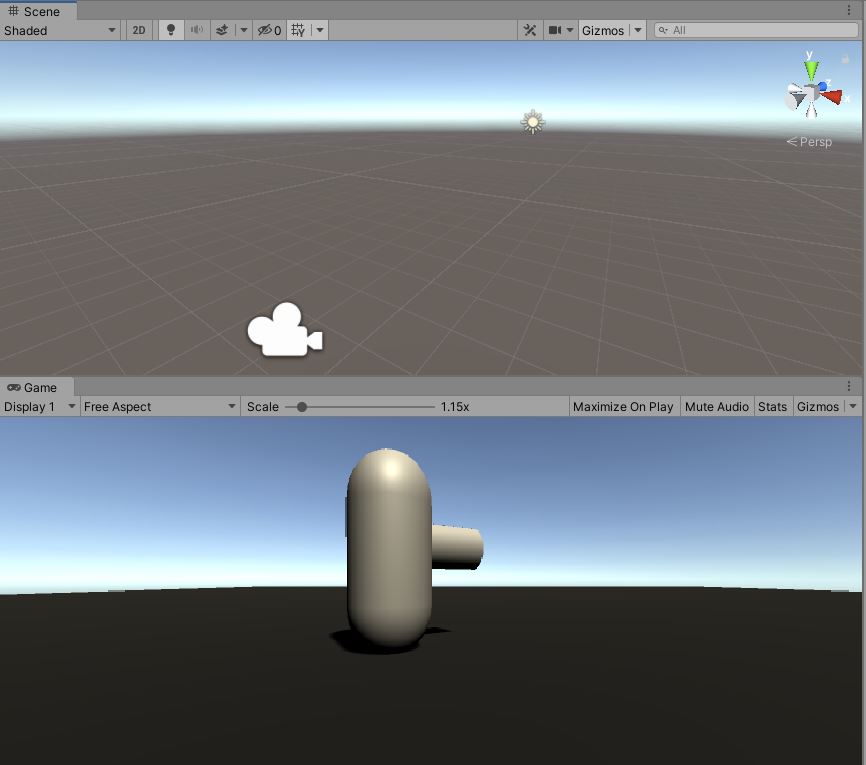
,I set my objects to a custom layer so they are clickable, which works as the mouse icon changes in the game view when you hover over them. The problem is that my objects are now invisible in my scene view. I read about the main camera culling mask, but I have every layer ticked? Any Idea how I sort this out?
I found out how to fix it, at the very top right nestled between Account and Layout there is an option called Layers which allows you to toggle layer visibility for the scene view. switching visibility from just default to Everything fixes it. Dont confuse this with the culling mask on the camera it is different. 
Answer by a_ercanbrack · Sep 29, 2021 at 10:33 AM
Just Ran into this problem. If you select the camera look down the options till you come to the Culling Mask. The Culling mask lists all the layers that are visible. Select the designed layer and Shazam it is fixed. 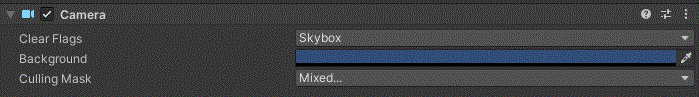
Answer by korongjembatan · Jul 19, 2020 at 11:48 AM
EDITED : Don't add new layer instead. Set that object as available layer. I set that object as water. And the object not disappear. It's ridiculous, but it works for me ,
Answer by Dubz · Oct 02, 2020 at 04:06 AM
@HELLFIRE90000 Hey, I had this happen to me too. You would have had the layer visibility disabled by accident. You can see this in the layers panel. The blue rectangle shows what the icon looks like when it's disabled.
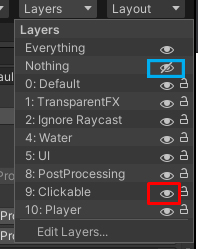
Answer by Incredible201 · Dec 13, 2020 at 10:23 PM
In my opinion, this is a better workaround: Make an EmptyGameobject and then set whatever you want visible as a child of the EmptyGameobject, and then set the layer on the EmptyGameobject for only that Object NOT the children.
Your answer

Follow this Question
Related Questions
What should the best practice be to teleport player on top-down game 1 Answer
Sprites render before UI when starting game first time 1 Answer
2D sprites, layers, movable object. 0 Answers
How to duplicate several layers in a tilemap?,How to duplicate layered tilemaps? 0 Answers
Differentiate one layer from the other. 0 Answers