- Home /
Prefabs instantiated from an array are keeping their public int value
I have a script which produces 6 blocks side by side, from a possible array of 3 different blocks. The array consists of the items in my prefabs folder. When my code runs and the game starts, I need each of the blocks spawned to have a numberOfHits value that equals zero, but the prefabs in the folder are holding onto values added to them, and each item instantiated from the array holds the same number. I have tried using the start function of the prefabs but nothing is working, I think there is an issue with how I am instantiating, so here is the code for that: EDIT: I suppose what I am also asking for is how to add +1 to an integer with the specific object I spawned, so that If I add one to a clone of a dirt block, it does not add 1 to every dirtblock in the scene or the prefab, just that specific block that the player is colliding with via raycast.
using System.Collections;
using System.Collections.Generic;
using UnityEngine;
//the floor spawner will spawn a random set of different types of terrain
//the terrain will spawn in one of 6 equal length spots, next to each other
//if the player's y value changes, the next set of 6 terrain blocks will spawn
//in a set amount of space under the last set of 6 blocks
public class floorSpawner : MonoBehaviour {
//here we set arrays for the floors and the positions possible for them to spawn in
public GameObject[] floors;
public Transform[] spawnPoints; // An array of the spawn points this enemy can spawn from.
//these are the specific coordinates that a block can be spawned on
public int spawnPointSpots;
//handles the spawnZone spawning, when the player passes through these the next set of floors spawn
public GameObject spawnZone;
public Transform spawnZoneTrans;
// Use this for initialization
public void Start () {
spawnPointSpots = 0;
Spawn();
}
//spawns a random block in each slot in the row, runs in a loop till all spots are filled
void Spawn(){
Instantiate (spawnZone, new Vector3 (spawnZoneTrans.position.x, spawnZoneTrans.position.y - 4), spawnZoneTrans.rotation);
for (int i = 0; i < 6; i++) {
int floorsIndex = Random.Range (0, 3);
int spawnPointIndex = spawnPointSpots;
// Create an instance of the floor prefab at the randomly selected spawn point's position and rotation.
Instantiate (floors [floorsIndex], new Vector3 (spawnPoints [spawnPointIndex].position.x, spawnPoints [spawnPointIndex].position.y - 4), spawnPoints [spawnPointIndex].rotation);
spawnPointSpots++;
}
}
}
GameObject.Instantiate does instantiate a copy of the specified GameObject so this part of the code seems valid to me (though it sounds like there is an active prefab connection in the first place). Can you add some information on how/when/where your are storing and incrementing the numberOfHits variable?
Could you post the code where the variable numberOfHits is used ?
Answer by matthew_gigante · Dec 14, 2017 at 01:57 PM
Making changes to small parts of the 3 scripts related worked for me, the scripts are here:
//Matthew Gigante 2017
//A helpful tutorial related to this code:
//https://unity3d.com/learn/tutorials/projects/2d-ufo-tutorial/controlling-player
//the current objective of this script is to move the player
//and to prevent them from falling off the sides of the screen.
using System.Collections;
using System.Collections.Generic;
using UnityEngine;
public class playerController : MonoBehaviour {
private int numberofhitsinscript;
//this public variable will contain the player GameObject
public GameObject player;
//this will be the speed of our player, which can be changed in the Unity inspector
public float speed;
//allows access to the floorSpawner script, which will help us instantiate new floor prefabs
public floorSpawner other;
public blockScript scriptForBlocks;
void Update ()
{
//this if/if else statement here will check to see if the player would go off the right or left of the screen
//if the player is about to go off the screen, instead put them back where in the x position they were at before that
if (player.transform.position.x <= -2.6f) {
player.transform.position = new Vector3 (-2.6f, transform.position.y, 0);
} else if (transform.position.x >= 2.6f) {
player.transform.position = new Vector3 (2.6f, transform.position.y, 0);
}
//These two if statements wait for input, and will move the player left or right if the arrows are pressed
//this is placeholder code, eventually this will be replaced with onMouseDown and buttons so that it may be optimized for android use
if (Input.GetKey(KeyCode.LeftArrow))
{
transform.position += Vector3.left * speed * Time.deltaTime;
}
if (Input.GetKey(KeyCode.RightArrow))
{
transform.position += Vector3.right * speed * Time.deltaTime;
}
if(Input.GetKeyDown(KeyCode.DownArrow))
{
//middle vector2 is size (Vector2.one)
//creates a collider for the ground, detects overlap between player and whatever ground object is below it
//if there is an object directly under the player object, destroy it
Collider2D ground = Physics2D.OverlapBox (transform.position + Vector3.up * -0.6f, Vector2.one * .01f, 0f);
print (ground.gameObject);
//add " || bedRock(Clone) "
//if(ground.gameObject.name = "bedRock(Clone){
// play a dink noise and do not destroy bedrock
if(ground.gameObject.name != "spawnZone(Clone)"){
//scriptForBlocks.addScript ();
//scriptForBlocks.mineHandler ();
//Destroy (ground.gameObject);
ground.gameObject.GetComponent<blockScript>().addScript ();
ground.gameObject.GetComponent<blockScript>().mineHandler ();
}
}
}
//runs floorSpawner script's Start function
void OnTriggerEnter2D(Collider2D coll){
other.Start ();
}
}
//Matthew Gigante 2017
using System.Collections;
using System.Collections.Generic;
using UnityEngine;
//the floor spawner will spawn a random set of different types of terrain
//the terrain will spawn in one of 6 equal length spots, next to each other
//if the player's y value changes, the next set of 6 terrain blocks will spawn
//in a set amount of space under the last set of 6 blocks
public class floorSpawner : MonoBehaviour {
//here we set arrays for the floors and the positions possible for them to spawn in
public GameObject[] floors;
public Transform[] spawnPoints; // An array of the spawn points this enemy can spawn from.
//these are the specific coordinates that a block can be spawned on
public int spawnPointSpots;
//handles the spawnZone spawning, when the player passes through these the next set of floors spawn
public GameObject spawnZone;
public Transform spawnZoneTrans;
// Use this for initialization
public void Start () {
spawnPointSpots = 0;
Spawn();
}
//spawns a random block in each slot in the row, runs in a loop till all spots are filled
void Spawn(){
Instantiate (spawnZone, new Vector3 (spawnZoneTrans.position.x, spawnZoneTrans.position.y - 4), spawnZoneTrans.rotation);
for (int i = 0; i < 6; i++) {
int floorsIndex = Random.Range (0, 4);
int spawnPointIndex = spawnPointSpots;
// Create an instance of the floor prefab at the randomly selected spawn point's position and rotation.
Instantiate (this.floors [floorsIndex], new Vector3 (spawnPoints [spawnPointIndex].position.x, spawnPoints [spawnPointIndex].position.y - 4), spawnPoints [spawnPointIndex].rotation);
spawnPointSpots++;
}
}
}
using System.Collections;
using System.Collections.Generic;
using UnityEngine;
using UnityEngine.UI;
public class blockScript : MonoBehaviour {
public int numberOfHits;
public int maxHits;
public string currentBlock;
//public GameObject block;
public void start(){
numberOfHits = 0;
}
public void addScript(){
this.numberOfHits++;
}
public void mineHandler(){
Debug.Log(numberOfHits);
if(numberOfHits == maxHits){
Destroy (this.gameObject);
}
}
}
good job posting how you fixed it. Would be even nicer if you could do a short summary sentence explaining what was missing/wrong
Your answer

Follow this Question
Related Questions
Instantiating an array of objects - how can I instantiate a certain prefab only once? 1 Answer
Having multiple objects fire prefabs in different times C# 0 Answers
How to deal with for loop and array? 0 Answers
Array of Arrays of GameObjects/Prefabs (C#) 1 Answer
OverlapSphere for parallel arrays 1 Answer