- Home /
update() too fast?
Hi there
I'm a beginner with Unity programming and currently trying to create a funvtional Tetris clone. So far, everything I wanted works. I'm working right now on the script that should delete the full lines and move the ones above downwards. So here are the scripts I have for that. The function checkLines() is called out of the update() function:
//check, if there is a full Line
function checkLines(){
var line : int;
for (var a=19;a>=0;a--){
for(var b=0;b<10;b++){
if(board[b,a]==1) line++;
}
if (line>=10){
deleteLines(a);
moveLines(a);
}
line=0;
}
}
//delete the full line
function deleteLines(a:int){
for(var X=0;X<10;X++){
if(blocksLevel[X,a]){
Destroy(blocksLevel[X,a].gameObject);
board[X,a]=0;
}
}
}
//move lines above the deleted
function moveLines(a:int){
for(var Y=a+1;Y<20;Y++){
for(var X=0;X<10;X++){
if(blocksLevel[X,Y]){
blocksLevel[X,Y].transform.position.y -=2.2;
blocksLevel[X,Y].name = "block"+X+a;
board[X,Y]=0;
board[X,a]=1;
}
}
}
}
This script works exactly as I want it to work as long there is just one single line to delete. As soon as there are 2 to 4 lines, the results are kinda random meaning that sometimes not all blocks get deleted or not all blocks are moved down one unit.
To me it looks like that unity is "jumping" over some lines of code because the update function is called to soon. Is that possible? Is there a problem with my code? What is causing my problem?
I'm be really thankful if you could help me
Thanks mitti2000
Edit: I changed the script to a version without GameObject.Find calls as suggested by Yokimato
Answer by mitti2000 · Apr 26, 2013 at 09:34 AM
Ok, in the meantime I found the solution myself. Here is my script now:
//check, if there is a full Line
function checkLines(){
var line : int;
for (var a=19;a>=0;a--){
for(var b=0;b<10;b++){
if(blocksLevel[b,a]) line++;
}
if (line>=10){
deleteLines(a);
moveLines(a);
}
line=0;
}
}
//delete the full line
function deleteLines(a:int){
for(var X=0;X<10;X++){
if(blocksLevel[X,a]){
Destroy(blocksLevel[X,a].gameObject);
}
}
}
//move lines above the deleted
function moveLines(a:int){
var b= a+1;
for(var Y=b;Y<20;Y++){
for(var X=0;X<10;X++){
if(blocksLevel[X,Y]){
blocksLevel[X,Y-1]=blocksLevel[X,Y];
blocksLevel[X,Y-1].transform.position.y -=2.2;
blocksLevel[X,Y-1].name = "blockcopy"+X+(Y-1);
blocksLevel[X,Y]=null;
}
}
}
}
I did 2 main things to my prior scripts. As mentioned before, I removed all GameObject.Find calls. Then, instead of using the board array to store either 1 or 0 if there's a block at that position or not, I have another array blocksLevel. There I store the Transform of the block itself. When the block is deleted, I set the accoring position in the array to Null.
I hope that might help some other beginner like me mitti2000
Answer by Yokimato · Apr 23, 2013 at 04:18 PM
You have a lot of GameObject.Find calls. These are slow when compared to what you could be doing.
I would suggest storing references to the block GameObjects in memory so that you do not have to call Find so much. I think not only with this solve your issue, but the game itself will probably run alot smoother (and it's a good practice to get into).
Thanks for your input. I know I shouldn't have that many GameObject.Find calls. I just don't know how I should manage the script I posted without them. The thing is, that when the blocks get instantiated, they are children of an empty simly named "block(clone)". Every empty contains 4 of those blocks. As soon as they are set, I rename each of them accoring to their xy-position on the board. That way, I can "find" them again later when I have to delete them. Would it theoretically work if I would store the blocks in a 2D array? Or is there another way I could do that?
I think storing the gameobjects in a 2d array sounds like a great, simple way to keep your code easy to understand while keeping the performance where it needs to be.
I'll try that. I'll let you know if that solved my problem tomorrow. Thanks again.
Hi Yokimato I removed the GameObject.Find calls. The script definitly works better but still shows strange behaviour. Specially in the moveLines function. The blocks get destroyed but then not all blocks get moved... Is there a way to "pause" the update function until the subroutines are done? (if that would be a possible solution)
Does anybody else have an idea how to solve my problem? Thanks
Your answer

Follow this Question
Related Questions
Script is causing immense lag, and I don't know what's causing it. 2 Answers
Access function (and variable) outside class in the class in Javascript. 1 Answer
Unity error 2 Answers
How to Update a score count going up and down 1 Answer
Migration from Unity 5.5.0f3 to Unity 2017- error and HoloLens app not building 0 Answers