- Home /
Stuck: Can't publish game in app Store (unity games don't meet platform requirements?)
Hi,
I recently finished development of a game I wanted to publish in the mac app store. The problem is, that I can't find instructions on how to ready a game for the mac app store in the unity documentation. I only know that it works, because there are unity games in the app store but I don't know how. The only thing I can find is this http://unity3d.com/support/documentation/ScriptReference/PlayerSettings-useMacAppStoreValidation.html but apple still rejects builds created with Unity. Changing the icon isn't much of a problem, but Apple complains about the code not being signed properly. I published a unity game for iOS before and it worked fine, but that was because unity created an Xcode project. The problem is that for mac games, Unity doesn't create an Xcode project where these tasks can be accomplished and trying to sign the code via terminal is kludgy and has been unsuccessful so far.
Could anyone please provide step-by-strep instructions on how to make a unity game meet the mac platform requirements?
Never published a game or iOS, but just out of curiosity: You bought one of the iOS features(iOS or iOS pro), right?
I'm afraid, you didn't understand my problem. I am able to publish iOS apps using unity iOS, but i can't publish mac apps.
Sorry ;) Didn't realised that there are two App Stores out there :D
I don't own a mac. In your case i would try to contact the support like @amirabiri mentioned.
According to the link you've posted Unity seems to "support" the $$anonymous$$ac App Store, so it should work i guess.
Answer by GameGuy · Mar 04, 2012 at 04:36 PM
Hey,
I had problems too, aked this question here on UA, and then simply followed the tutorial posted by .sanders http://technology.blurst.com/unity-games-and-mac-app-store/ before I couldn´t believe that is is that easy ;)
Thanks, we tried that but got code sign errors back from apple. what version of Unity did you use to build your app? we're at 3.5? the tutorial seems very old. (unity 2.X) do you still need to contact unity as mentioned in the update at the end of the post? x.X
EDIT: Seems like the tutorial is really outdated. Some of the files mentioned in the the tutorial you need to edit via console don't even exist in project built with unity 3.5 :( Is there any tutorial for 3.5?
or perhaps we have to downgrade the project to 2.X? we didn't use that much fancy stuff from unity 3.x but is that even possible? :(
I used Unity 3.3.0f4 on OSX 10.6.8 with Xcode 4.2, no problems at all with the tutorial a month ago!
Answer by amirabiri · Mar 04, 2012 at 12:58 PM
This sounds to me like some kind of an oversight. The Mac isn't as closed a platform as the iPhone, i.e a Mac user can simply download the app bundle from anywhere and install it, not just the Mac app store. Additionally, even on the Mac Steam and the likes would be to many the assumed distribution pipes for a game rather than the app store.
I would suspect that due to these reasons little or no effort was put by both Apple and Unity to test the Mac app store vector. You might simply be in uncharted territory.
Have you tried contacting Unity's customer support?
Nope, I haven't. As far as i'm concerned, customer support is only available at an extra charge? I can't find any non-"premium" customer support except the community links on the unity site. (which lead me here, for example)
I kinda of understand what you're saying, you can download mac games without the app store, without "jawbreaking" your mac, so yeah, i won't need the app store, but it's the distribution channel #1 that comes with even mac what other platforms like s$$anonymous$$m won't offer (s$$anonymous$$m doesn't accept this kinda casual games anyway, and the s$$anonymous$$m client isn't as well integrated in the system as the mac app store so people will more likely and willingly use the integrated mac app store).
and why don't the ediedited comments show up? :/ here the edited version:
Nope, I haven't. As far as i'm concerned, customer support is only available at an extra charge? I can't find any non-"premium" customer support except the community links on the unity site. (which lead me here, for example)
I kinda of understand what you're saying, you can download mac games without the app store, without "jawbreaking" your mac, so yeah, i won't need the app store, but it's the distribution channel #1 that comes with even mac what other platforms like s$$anonymous$$m won't offer (s$$anonymous$$m doesn't accept this kinda casual games anyway, and the s$$anonymous$$m client is a piece of garbage that I don't want to force my users to use)
I see what you are saying. In that case there isn't much help I can offer. I would say though that you should try and contact Unity anyway, because this is a problem they will want to resolve for pro users as well (assu$$anonymous$$g the problem isn't the lack of the pro license in this case...).
Indeed, I don't have a pro license but don't know what i'd need it for either (except skipping the intro screen). Support still costs extra money (I assume) when you have pro and nothing indicates that you can't make mac apps without a pro license so I think, if i had pro i'd have an even bigger problem because I wasted even more money for making a product I can't sell :/
Your answer

Follow this Question
Related Questions
Mac App Sandbox Adding Capabilities 0 Answers
Did Unity 4 change how one can package an app for the Mac App Store? 1 Answer
In-app purchase "Invalid product" on Mac Store build 0 Answers
Submit to Mac App Store? Unitys guide is outdated 0 Answers
How to implement Mac App Store in-app purchase and receipt verfication? 1 Answer