- Home /
How to export fbx from Maya LT?
I'm trying to export an 1 unit cube from Maya LT 2016 to Unity 5.0.1. I haven't created a matrix of export settings yet, but I always get the wrong result in scales
What I want are settings so either:
Unity Asset Importer Scale Factor is 1
Asset dragged into the scene has a scale of 1x1x1
Imported cube matches Unity Cube
or:
Unity Asset Importer Scale Factor is 1 and I change it to 0.01
Asset dragged into the scene has a scale of 1x1x1
Imported cube matches Unity Cube
Right now either the import scale is 1, file scale is 1 and a scene object has a scale of 0.01 on all axis (where does Unity even get this information???), or import scale is 1, file scale is 0.01 and scene object has a scale of 1, or 0.01 or..... see my point?
Answer by yl_rhs · Jul 02, 2015 at 08:44 AM
I'm facing this problem in MAYA LT too. Seem to found some useful methods.
http://answers.unity3d.com/questions/33100/objects-from-blender-fbx-exported-are-scaled-wrong.html
and
For Blender, 3ds max and maya.
Your answer

Follow this Question
Related Questions
Maya -> FBX -> Unity scale tests 0 Answers
Model shrinking during animation 1 Answer
Maya fbx to unity scale problem 1 Answer
Maya/Unity FBX Round-trip Not Working 0 Answers
MeshFilter for Maya fbx Nurb import 0 Answers