Unity Saves Over All of My Project's Scenes, Instead of Just the Scene I Choose.
I Am Working on a Terrain.
I want to make multiple scenes in my Unity project to keep iterations of my work:
In case I make a mistake and need to go back.
Issues:
Every time I save it as a new scene it saves over all of the old scenes anyways.
It also saves automatically, even when I want to close unity without saving.
Why These Are Issues:
I've had to restart multiple times, losing all of my work because I have messed up the Terrain.
I won't be able to make multiple levels for a game.
What I Know:
The Terrain is an object I put into the scene from the top menus, (not a prefab as far as I know).
Unity was capable of saving multiple scenes in the same project before. (2017 Summer When I last used Unity for School.)
This is the most Recent Version of Unity. (I am using 2018.2.13)
EDIT: MAYBE IT'S A BUG:
A Cube added to one of the Scenes saves just fine, and stays with that scene...
It is changes to the terrain that are overwriting in older scenes, and a New Terrain saves like the cube except if that new terrain is saved in a new scene with a new iteration **(If I use that terrain and change it, it will change in every single scene it is used.
Even a duplicated terrain that is changed saves over the old version....In one scene it is Terrain1, the other it is just called Terrain, but the changes saved over the "Terrain" in the older scene.
and when I duplicate a terrain and change it in the same scene, in real time I can watch the original terrain change as well. -_-
The duplicated cube doesn't change the original though.
I Think There's a bug in the Terrains...
Answer by Dyewind · Oct 21, 2018 at 10:41 PM
Found a possible Solution, lol.... Now I nap. XD
https://answers.unity.com/questions/58342/problem-with-terrain-duplicates-simple.html
"duplicate your terrain data (*.asset) with Ctrl+D and then drag it into your scene." -Before making changes, so that it does not effect the original.
Your answer

Follow this Question
Related Questions
Big bug in all materials 0 Answers
Play mode enters full screen/ cant exit? 1 Answer
unity start but doesnt open 0 Answers