- Home /
android export dex failed error
Hi, i have been trying to figure out for days now why i cannot export qualcomm AR application from their standard package to my samsung galaxy 10.1 device without cause the following error:
Building DEX Failed!
C:\Softs Projects Documents\Unity3D\Unity3D_Android_XX6\Temp/StagingArea> java -Xmx1024M -Djava.ext.dirs="C:/Development/Android/android-sdk-windows\platform-tools/lib/" -jar "C:/Development/Android/android-sdk-windows\platform-tools/lib/dx.jar" --dex --verbose --output=bin/classes.dex bin/classes.jar plugins
Error occurred during initialization of VM
Could not reserve enough space for object heap
Could not create the Java virtual machine.
UnityEngine.Debug:LogError(Object)
PostProcessAndroidPlayer:BuildDex(String, String, Single, Single&) (at C:/BuildAgent/work/842f9557127e852/Editor/Mono/BuildPipeline/PostProcessAndroidPlayer.cs:573)
PostProcessAndroidPlayer:PostProcess(BuildTarget, String, String, String, String, String, String, BuildOptions) (at C:/BuildAgent/work/842f9557127e852/Editor/Mono/BuildPipeline/PostProcessAndroidPlayer.cs:166)
UnityEditor.HostView:OnGUI()
For the very few forums that i read on this issue we need to have the latest java installed which it is.Otherwise there is not much to say if only that i can export standard android application with no AR features attached to it.
Can someone help.
Tks
Rick
Answer by Karasukun · Oct 12, 2012 at 04:59 PM
This fixed it for me;
http://forum.unity3d.com/threads/88119-Could-not-reserve-enough-space-for-object-heap-RESOLVED
Answer by Karasukun · Oct 12, 2012 at 03:07 PM
This fixed it for me;
http://forum.unity3d.com/threads/88119-Could-not-reserve-enough-space-for-object-heap-RESOLVED
Answer by uldvey · Jun 30, 2013 at 04:04 PM
buildt DEX failed issue: i had the same issue. the problem was, that i worked with an older version of unity (3.5) and the actual android sdk version did´nt fit to this old unity version. upgrade unity to newest version and the problem should be solved. (it worked with me)
the issue with the java installation was solved by using the ccleaner tool. http://www.ccleaner.de/ open tool: go to registry and search for problems. the cleaning should help to reinstall java
Your answer