- Home /
Unity Crashing back on desktop
Ok I am having some problems with Unity, when I try to test my game it keeps quiting and going back onto desktop, its a racing game and at the moment I just have one track one ship with a terrain, and thats about it.
The island demo that comes with unity works and it has far more deatail then my game, so I dont understand it :S.
Any help would be great.
Answer by Motionreactor · Feb 24, 2010 at 05:14 PM
Disable components one by one until you find the culprit causing the crash.
There's a little checkbox next to the name of a component in the inspector window. Select an object in the hierarchy and disable a component. Run the game and if it doesn't crash, you've found the faulty component. Try disabling scripts first.
Cheers I think I know what the problem is, I created the track in maya but it has 30 child objects which include the track supports and etc so how would I go about making sure it doesnt crash?
I re-exported the track but it still crahses,anything else that can help?
Have you tried $$anonymous$$otionreator's suggestion, or do you need some more details of what he is talking about? Try to do a search on components on this page: http://unity3d.com/support/documentation/$$anonymous$$anual/GameObjects.html. Then you can get a grasp of what components are to gameobjects.
Your answer