- Home /
Game preview incorrect!
When I "preview" my game inside Unity, it looks like this:
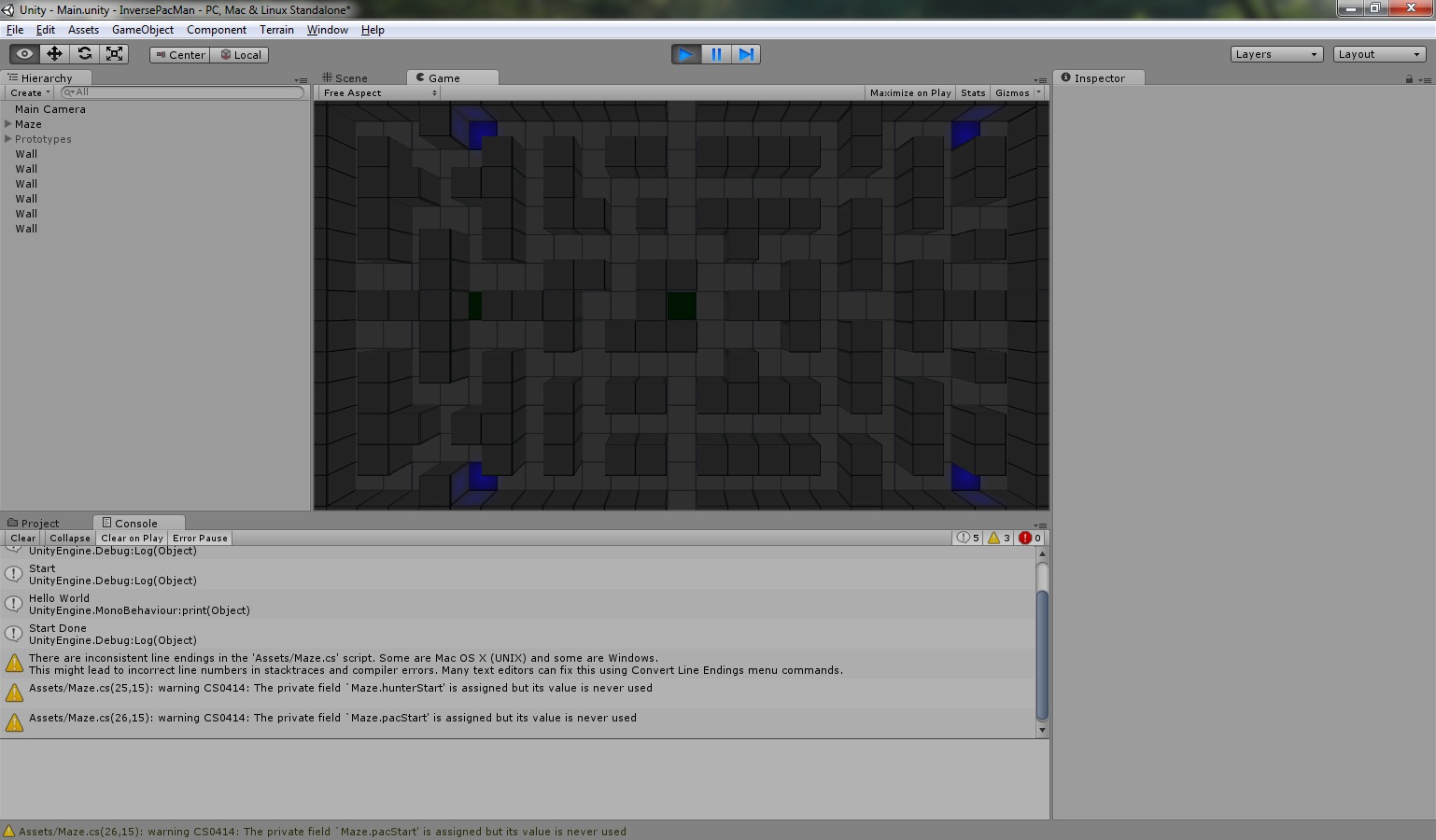
When I run my game (the actual executable that was generated), it looks like this:
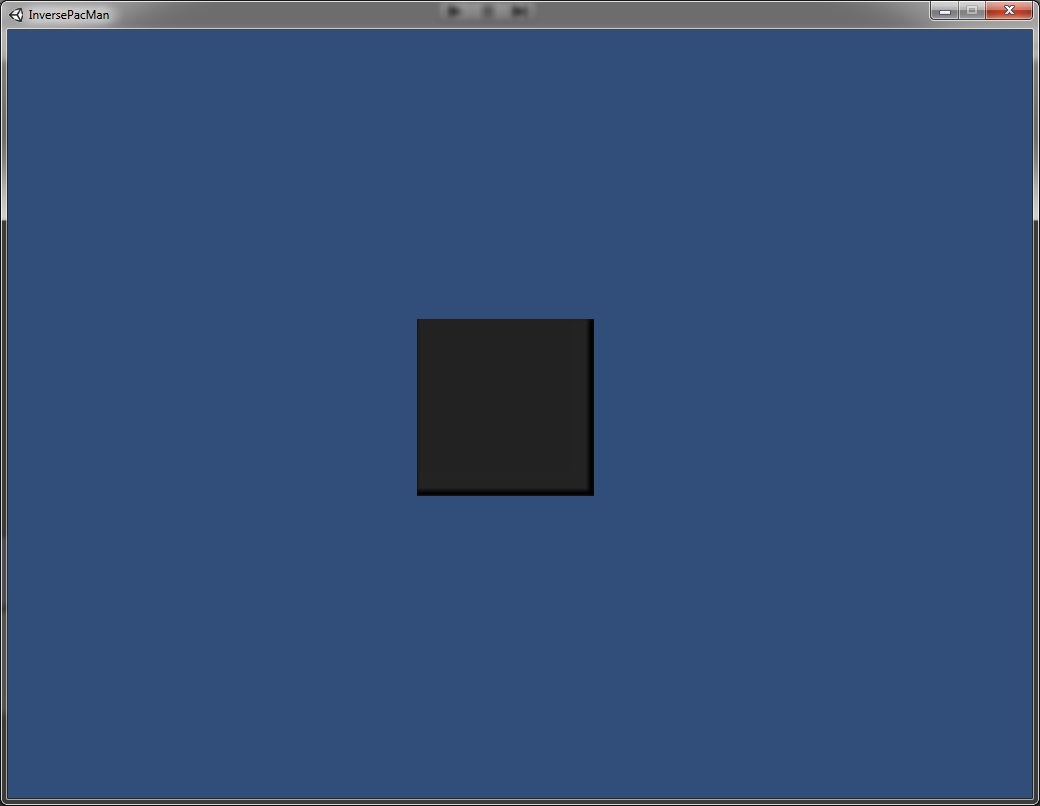
For debugging purposes, I have added 6 giant blocks around my scene, in case my camera is facing the wrong direction. (I would have liked to attach a screenshot but this stupid system seems to only allow to attachments)
The script:
using UnityEngine;
using System.Collections;
public class Maze : MonoBehaviour
{
#region Editor
public Texture2D plan;
public Transform wall;
public Transform floorEmpty;
public Transform floorWithDot;
public Transform floorWithPill;
#endregion
enum LevelElement
{
Wall,
Dot,
Empty,
Pill
}
LevelElement[,] level;
int[] hunterStart;
int[] pacStart;
void Awake()
{
level = new LevelElement[plan.width, plan.height];
for (int y = 0; y < plan.height; ++y)
for (int x = 0; x < plan.width; ++x)
{
Transform levelTransform;
Color color = plan.GetPixel(x, y);
if (color.r > 0.5 && color.g < 0.5 && color.b < 0.5)
{
level[x, y] = LevelElement.Empty;
hunterStart = new int[]{x,y};
levelTransform = (Transform)Instantiate(floorEmpty);
}
else if (color.r < 0.5 && color.g > 0.5 && color.b < 0.5)
{
level[x, y] = LevelElement.Empty;
pacStart = new int[] { x, y };
levelTransform = (Transform)Instantiate(floorEmpty);
}
else if (color.r < 0.5 && color.g < 0.5 && color.b > 0.5)
{
level[x, y] = LevelElement.Pill;
levelTransform = (Transform)Instantiate(floorWithPill);
}
else if (color.r < 0.5 && color.g < 0.5 && color.b < 0.5)
{
level[x, y] = LevelElement.Wall;
levelTransform = (Transform)Instantiate(wall);
}
else
{
level[x, y] = LevelElement.Dot;
levelTransform = (Transform)Instantiate(floorWithDot);
}
levelTransform.position = new Vector3 (x, 0, y);
levelTransform.parent = transform;
}
Camera.main.transform.position = new Vector3(plan.width / 2, plan.width / 2, plan.height / 2);
plan = null;
}
// Use this for initialization
void Start () {
}
// Update is called once per frame
void Update () {
}
}
So my question:
How do I get my "actual game" to behave/look like the "preview"?
I am using Unity 4.1.5f on Windows 7 Pro 64-bit.
This seems to be a bug. Can you be more detailed as to what you are doing?
Also are you sure you are building the right scene. Often people don't recognize that a build builds all scenes in the build list, not just the current one.
Your answer

Follow this Question
Related Questions
Distribute terrain in zones 3 Answers
Depth Fade Problem on distance in VR 0 Answers
Why сamera preview does not match what I see on the device 0 Answers
Game Camera not scaling correctly when built. 1 Answer
Unity camera troubles 1 Answer