- Home /
grid-based block placement system with touch input
I created a grid-based block placement system with mouse input like this video: https://youtu.be/0WZUgUtBxcg?t=1982
At the moment I can only place blocks with a click of the mouse at the point I am looking at. Now I want to place the blocks with touch input on mobile devices. I am new to Unity so can someone give me hints or even better adjust the code right away? Here is the code:
`using System.Collections;
using System.Collections.Generic;
using UnityEngine;
public class BuildingSystem : MonoBehaviour
{
[SerializeField]
private Camera playerCamera;
private bool buildModeOn = true;
private bool canBuild = true;
private BlockSystem bSys;
[SerializeField]
private LayerMask buildableSurfacesLayer;
private Vector3 buildPos;
private GameObject currentTemplateBlock;
[SerializeField]
private GameObject blockTemplatePrefab;
[SerializeField]
private GameObject blockPrefab;
[SerializeField]
private Material templateMaterial;
private int blockSelectCounter = 0;
private void Start()
{
bSys = GetComponent<BlockSystem>();
}
private void Update()
{
if (Input.GetKeyDown("e"))
{
buildModeOn = !buildModeOn;
if (buildModeOn)
{
Cursor.lockState = CursorLockMode.Locked;
}
else
{
Cursor.lockState = CursorLockMode.None;
}
}
if (Input.GetKeyDown("r"))
{
blockSelectCounter++;
if (blockSelectCounter >= bSys.allBlocks.Count) blockSelectCounter = 0;
}
if (buildModeOn)
{
RaycastHit buildPosHit;
if (Physics.Raycast(playerCamera.ScreenPointToRay(new Vector3(Screen.width / 2, Screen.height / 2, 0)), out buildPosHit, 10, buildableSurfacesLayer))
{
Vector3 point = buildPosHit.point;
buildPos = new Vector3(Mathf.Round(point.x), Mathf.Round(point.y), Mathf.Round(point.z));
canBuild = true;
}
else
{
Destroy(currentTemplateBlock.gameObject);
canBuild = false;
}
}
if (!buildModeOn && currentTemplateBlock != null)
{
Destroy(currentTemplateBlock.gameObject);
canBuild = false;
}
if (canBuild && currentTemplateBlock == null)
{
currentTemplateBlock = Instantiate(blockTemplatePrefab, buildPos, Quaternion.identity);
currentTemplateBlock.GetComponent<MeshRenderer>().material = templateMaterial;
}
if (canBuild && currentTemplateBlock != null)
{
currentTemplateBlock.transform.position = buildPos;
if (Input.GetMouseButtonDown(0))
{
PlaceBlock();
}
}
}
private void PlaceBlock()
{
GameObject newBlock = Instantiate(blockPrefab, buildPos, Quaternion.identity);
Block tempBlock = bSys.allBlocks[blockSelectCounter];
newBlock.name = tempBlock.blockName + "-Block";
newBlock.GetComponent<MeshRenderer>().material = tempBlock.blockMaterial;
}
}`
Could you please reformat the code using the Code Sample text formatting? It's super hard to read the code as it is.
Answer by blinkafrootable · May 24, 2020 at 10:16 PM
Unity's touchscreen input system works a little differently from its normal mouse and keyboard input system, and you'll have to fine-tune the way it works to your liking. A simple way of replacing a mouse click with the tap of a finger would be like this:
if (Input.touchCount > 0) // if at least one finger is touching the screen
{
if (Input.touches[0].phase == TouchPhase.Began) // if the first finger (ignoring the rest) just touched the screen
{
PlaceBlock();
}
}
Your answer

Follow this Question
Related Questions
store the user touch input 0 Answers
Block puzzle (1010) help 0 Answers
Find a path with specific steps (moves) on a grid 0 Answers